Projector purchasing advice: how to choose the right product
- What You Need to Know
- Projectors are compact devices that are capable of projecting huge image diagonals onto the wall.
- For a home cinema projector, the most important factors are a suitable resolution, a high contrast ratio and low operating noise. With a gaming projector, users must also pay attention to fast response times in order to get a sharp image.
- The required light intensity depends on the ambient brightness at the place of use: the brighter, the more light intensity is needed to achieve a sharp, high-contrast image.
What is a projector and what do I need it for?
Projectors project high-resolution images in large format onto the wall. They are suitable for presentations with slides, but also for projecting films and series. Lectures in schools and at universities can hardly do without them. On the other hand, they light up the eyes of film enthusiasts and bring the cinema experience into your own four walls.
Projector or television: which is better?
There is no general answer to this question. They are two completely different devices, each with its own specific advantages and disadvantages.
Huge, pin-sharp images
Projectors enable huge image diagonals of up to 120 inches and more. Devices with the right resolution and sufficient light intensity, placed at the right distance from a suitable screen, also score with razor-sharp images. Most modern projectors can also be easily connected via HDMI to various playback devices such as a laptop, a PC, a TV or a smartphone. Some devices are even WLAN-capable.
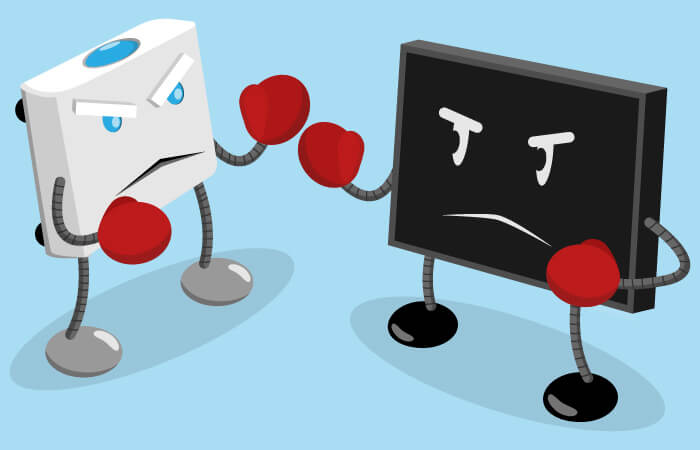
Projectors still have to contend with the prejudice that they can only show their full strengths in dark rooms. In fact, they only need a sufficiently high luminous intensity to produce sharp, colourful images on the screen even in somewhat brighter surroundings.
Depending on the technology used, some projectors show weaknesses in terms of black levels. This means that black appears more like dark grey. Contrast and image depth are correspondingly lower. However, this is not a disadvantage compared to TV sets, as some TVs also struggle with this problem.
Somewhat more complex set-up
If users do not set up the projector at the correct distance from the wall, the picture is distorted or pixelated. This makes setting up a projector challenging and costly. In addition, users still have to attach the appropriate screen. Moreover, most projectors cannot receive TV channels, at least not without a receiver or DVB-T stick. The projector is therefore not an equivalent replacement for the television in the sense of a device for receiving TV channels.
Projector as a supplement to the television set
Projectors are often used as a supplement to the television. While the latter is placed in the living room, the projector can be placed in a hobby room, for example, which it can then turn into a home cinema or a gamer’s den. In suitable rooms (sufficient size, enough free space on the wall, can be darkened if necessary), both devices can of course be used. For example, in the afternoon the TV is used for the TV programme, and later there is a film evening with a cinema atmosphere thanks to the projector.
And what if you have to choose one device over the other?
And what about users who just want to buy a new playback device and have to choose one for lack of space or financial means? Then the decision stands and falls with the intended use. For those who primarily want to receive TV channels, a TV is the right choice. If, on the other hand, you want to use the projector primarily for gaming or watching films, you will be thrilled by the huge picture diagonals that a projector makes possible.
The following overview summarises the most important advantages and disadvantages of a projector compared to a television:
Pro Points
- Very large picture diagonals possible
- Cinema format (21:9) can be displayed
- Razor-sharp, detailed images possible
- Can be connected to various playback devices
- Often WLAN-capable
- With sufficient light intensity, can be used in brighter surroundings without problems
Drawbacks
- Setting up the projector and attaching the screen is time-consuming
- Additional device required to receive TV channels
Basic projector knowledge – important projector features
Anyone who deals with projectors will come across various technical data and technical terms. Newcomers in particular may quickly feel overwhelmed. In order to simplify the introduction to this complex subject and to provide some guidance, we explain the most important characteristics of projectors below.
The resolution and aspect ratio
Resolution refers to the number of pixels that make up an image. The more pixels, the sharper and more detailed the image. The recommended image resolution depends on the intended use and the image source. For presentation projectors, Standard Definition (SD) with 720 x 576 pixels or HD Ready (1,280 x 720) are sufficient, while for a home cinema or gaming projector, at least Full HD makes sense. The aspect ratio can also be derived from the number of pixels.
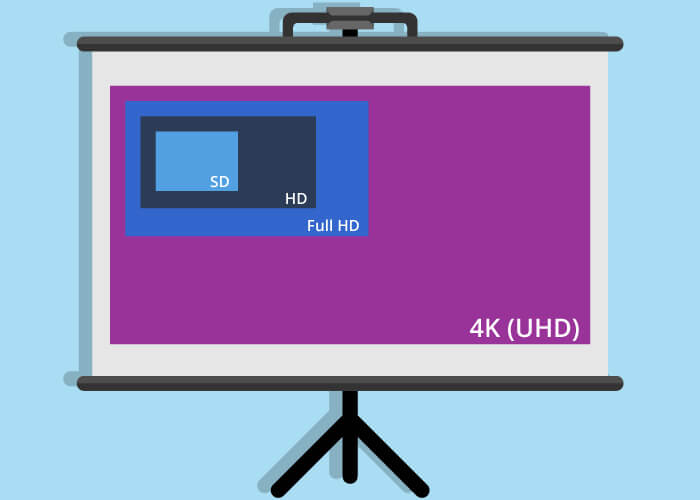
For example, a Full HD image is composed of 1,920 x 1,080 pixels. The first value indicates the number of horizontal pixels, the second the number of vertical pixels. This results in the aspect ratio 16:9, which also applies to the even higher 4K resolution (3,840 x 2,160 pixels).
Ideally, the projector resolution corresponds to the resolution of the input signal, as it specifies the native resolution. In this way, quality losses can be avoided.
What is native resolution?
Native resolution is a resolution that corresponds exactly to the number of pixels of the display device, in our case the resolution of the projector. A deviating resolution leads to a loss of quality, as the image has to be converted.
Example: We want to project a film in 4K resolution (3,840 x 2,160 pixels) on the wall with a full HD projector (1,920 x 1,080 pixels). As a playback device, we use a laptop with a resolution of 1280 x 1024 pixels. The consequence: the image has to be converted twice – once for transfer to the laptop and a second time in the projector.
In this case, it is better to adjust the output resolution of the laptop to the projector resolution. This reduces the loss of quality, as the image only has to be converted once. Ideally, no scaling is necessary at all.
Light intensity and the projector lamp
The luminous intensity or light output of the projector, i.e. its brightness, is given in ANSI lumens. The more ANSI lumens, the brighter the projector shines and the stronger the ambient light can be. The graph below illustrates which light intensity is suitable for which environment.
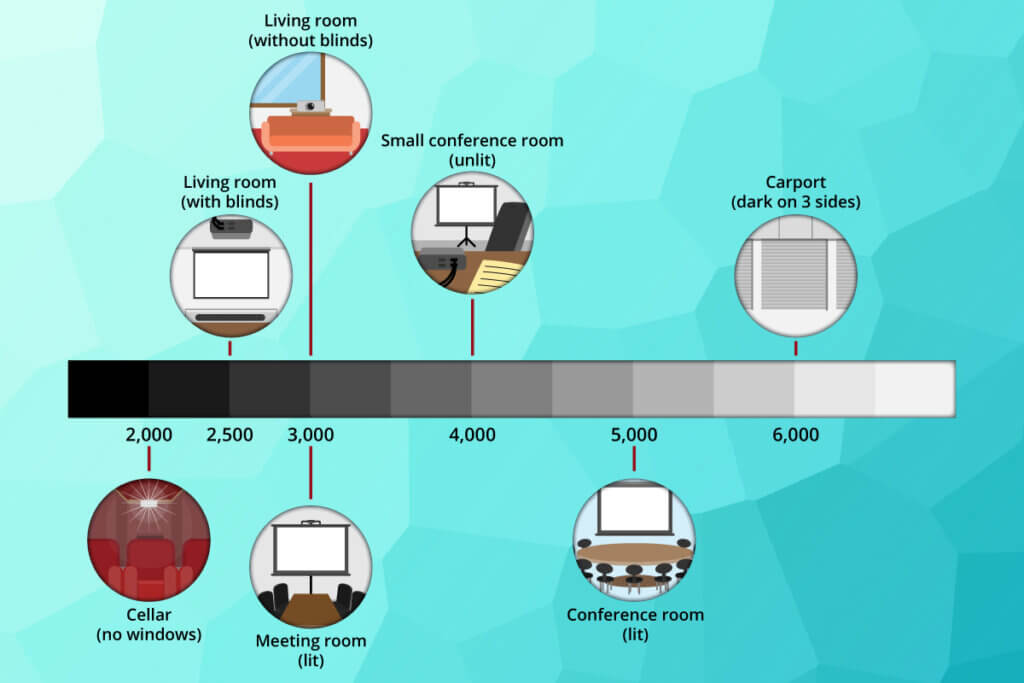
Since the brightness of the projector tends to decrease as the device ages, it is advisable to choose a slightly higher luminosity than necessary. The only disadvantage of projectors with more luminosity is their higher price.
The light intensity depends very much on the projector lamp used. LED lamps, for example, are less bright (usually only up to 1,000 ANSI lumens) than UHP lamps. On the other hand, they are very durable and energy-saving – also important properties for a projector lamp, as users save money and there is no need to change lamps, which can be time-consuming. While the life of UHP lamps is usually between 3,000 and 5,000 hours, the life of LED lamps and lasers is up to 20,000 hours, i.e. four times as long. The price of UHP replacement lamps ranges from 60 to 150 euros, depending on the manufacturer and service life.
Contrast ratio
Of similar importance to luminous intensity is the contrast ratio. This is the maximum difference in brightness that can be displayed between white and black. Projectors with a high contrast ratio bring vivid colours to the screen. If the contrast ratio is too low, the colours look dull. For presentation projectors, a contrast ratio of 5,000:1 is sufficient, while for home cinema and gaming projectors it should be at least 10,000:1. DLP projectors achieve particularly sharp contrasts.

The operating volume
Projector lamps and micro-displays must be cooled so that they do not overheat during operation. For this purpose, projectors have a ventilation system that is clearly audible in most devices. To prevent such fan noise from interfering with film viewing, gaming or lectures, users should ensure that the operating volume is as low as possible. DLP projectors are often a little louder than competing models because the colour wheel is also audible. There are no projectors that operate completely noiselessly, but the market offers very quiet devices at around 20 decibels.
Important connections
Which connections the HD projector should have depends on which devices users want to connect it to. HDMI and USB interfaces are standard equipment for a good HD projector. Users can use these to connect all common devices to the projector, such as the TV, a receiver, tablets or smartphones. Audio interfaces and a network connection are also useful. The following overview shows the most important interfaces:
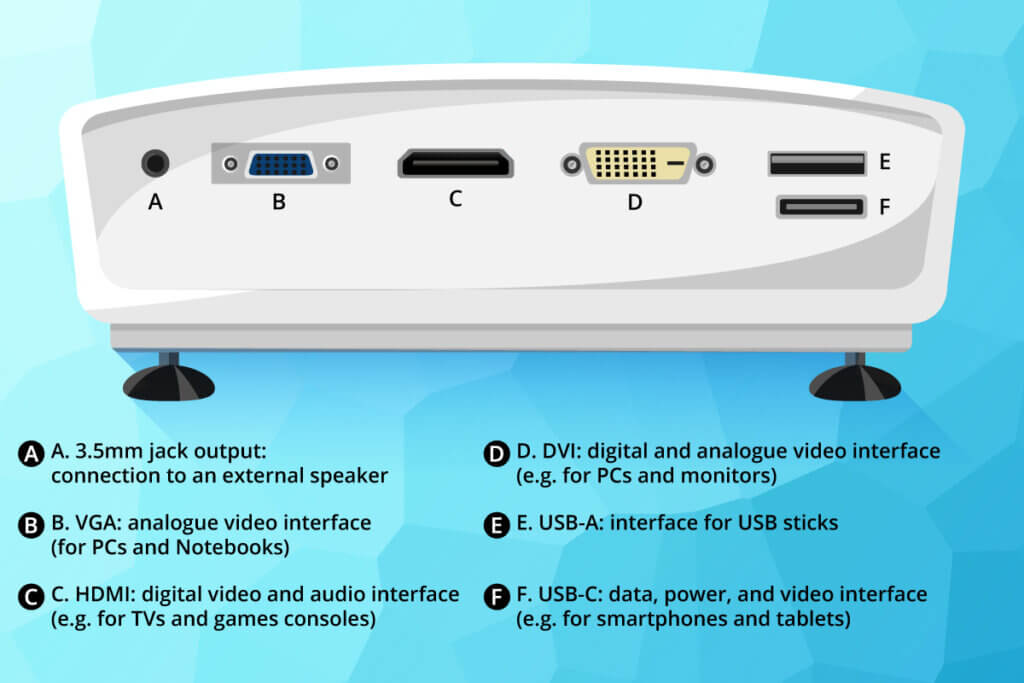
Beaming without cable clutter
In addition to wired image transmission, modern projectors are increasingly capable of wireless data transmission. Most of them use WLAN for this purpose. To do this, the devices need a receiver that communicates with a WLAN transmitter, for example in a PC or notebook. However, users must bear in mind that the WLAN strength of projectors is often still limited, so that moving images are only transmitted to a limited extent or not at all. An alternative is Miracast, a technology that makes it possible to connect the projector wirelessly to a Miracast-enabled smartphone or tablet. This makes it possible to transmit videos in good quality.
What are the different types of projectors?
Projector manufacturers have developed a wide range of models to suit different needs and purposes. The choice is very large and it is difficult to find the right projector. Inexperienced users in particular may quickly lose track of the jungle of marketing names and technical terms. The central question that consumers should answer at the very beginning of the purchase decision is the question of intended use: What do I want to use the projector for? According to this, projectors can be divided into three different areas:
- Projectors for home cinema
- Projector for gaming
- Projectors for presentations
A special category of projectors are the so-called short-distance projectors, which produce large diagonal images even at close distances from the screen.
Home cinema projectors: optimum picture quality is a must
Users who buy a projector for their home cinema expect optimal picture quality, i.e. high resolution and good contrast. They want to enjoy films in large format, with bright colours and razor-sharp images that show even the smallest detail clearly. In addition, the device should be as quiet as possible so that the noise of the projector’s ventilation does not spoil the enjoyment of the film. Ideally, the operating volume should be below 30 decibels, which is roughly equivalent to the ticking of a wristwatch or soft wind.

Since most films are available in 16:9 format, a full HD projector with precisely this resolution (equivalent to 1,920 x 1,080 pixels) is recommended for the home cinema. In addition, the contrast ratio should be at least 10,000:1 to throw satisfactory images onto the wall. How high the luminous intensity, which is specified in ANSI lumens, should be depends on the ambient brightness. For a rather dark room, 1,500 ANSI lumens are sufficient. For rather bright rooms, such as a light-flooded living room with translucent curtains, at least 3,000 ANSI lumens are necessary to produce a good picture.
Depending on the device from which users want to play back images with the projector, different connections are necessary. Ideally, the projector should have an HDMI, a VGA and a USB connection. Some models have built-in speakers, but these rarely deliver satisfactory sound quality. It is therefore advisable to use external speakers. To connect them to the projector, a 3.5-millimetre audio output is required.
The most important requirements for home cinema projectors
Resolution: at least Full HD (1,920 x 1,080 pixels)
Contrast ratio: from 10,000:1
Operating volume: below 30 decibels
Light intensity: at least 1,500 ANSI lumens
Less important for home cinema projectors are weight and size. They are usually permanently installed and can therefore be somewhat larger and heavier.
The price range for home cinema projectors is wide. Well-known manufacturers that have performed well in projector tests, for example by Stiftung Warentest, include BenQ, Acer, Optoma and Epson. The selection ranges from low-priced entry-level projectors starting at 400 euros to high-end projectors costing 1,000 euros and more. Projectors from the higher price segment usually come with extras such as 3D technology, 4k resolution (3,840 x 2,160 pixels) or 4K upscaling. The latter refers to the possibility of reproducing Full HD content in a higher resolution.
When does it make sense to buy a 3D projector?
Projectors that are capable of 3D playback are primarily aimed at home cinema fans who want a three-dimensional film experience at home like in the cinema. Of course, such devices also play 2D films. Many high-quality projectors can now display 3D content, and the price differences to pure 2D projectors are no longer too great. A 3D projector is available for as little as 500 euros. In addition to the 3D device, users also need shutter glasses, which are usually not included.
Gaming projectors: fast response times are the be-all and end-all/col
Projectors are not only popular for home cinema. They are also popular for gaming. The large-format image on the screen draws the gamer more into the game world. Gamers also recognise small details better.
Basically, a projector that is primarily used for gaming must meet the same requirements as a good home cinema projector. A high contrast ratio, at least Full HD, enough ANSI lumens depending on the ambient brightness and a low operating volume are also important here.

In addition, the reaction speed of the projector is of decisive importance. It must be high enough so that the moving images are displayed sharply and smoothly. Projectors that use LCOS or DLP technology achieve particularly fast response times (3 to 5 milliseconds) and are thus able to display fast movements without streaks.
To connect the projector to the game console, an HDMI connection is necessary. Modern projectors usually have at least one HDMI port. In addition, as with the home cinema projector, users should ensure that the projector has a suitable audio output so that they can connect their gaming projector to external speakers.
The dreaded input lag
Depending on the device used, delays of up to 100 milliseconds or more can occur between a gamer’s action and the display on the screen. The technical term for this is “input lag”. This is annoying and enormously reduces the fun of gaming. 100 milliseconds may sound like very little. But when gaming, timing and precision are particularly important. If, for example, you need to shoot at a target at a certain time, input lag is a considerable disadvantage.
The signal processing of projectors is very complex, which favours input lag. Users can reduce this by deactivating all image optimisation measures, if possible. Special gaming projectors have their own gaming mode for this purpose. In this mode, the input lag is usually only between 20 and 40 milliseconds and does not spoil the gaming experience.
The most important requirements for gaming projectors
Resolution: at least Full HD (1,920 x 1,080 pixels)
Contrast ratio: from 10,000:1
Operating volume: below 30 decibels
Response times: under 5 milliseconds
Connections: HDMI
Business projectors: mobile or permanently installed
Business or presentation projectors are divided into mobile and permanently installed units. The latter are mounted on the ceiling and require a corresponding mounting hole.
For mobile projectors, users should look for a light weight and a handy size to make transport easier. To ensure that the content of the presentation is easy to read, business projectors need a good contrast ratio and high luminous intensity. In contrast to the home cinema room, which can usually be darkened well, it is rather bright in lecture rooms. For this reason, we recommend a luminous intensity of at least 2,500 ANSI lumens and a contrast ratio of at least 5,000:1 for a presentation projector. This enables the devices to produce clear, easily recognisable images on the screen even in rooms flooded with light.


In contrast to beamers for home cinema or gaming, a high resolution is not quite as important for presentation projectors. SD (720 x 576 pixels) is sufficient to display presentation slides in satisfactory quality, although Full HD would of course be better. A 4K resolution is unnecessarily high for a business projector. 3D functions are also not necessary.
Much more important than a high resolution or additional functions for a presentation projector are as many connections as possible, as presentations can be stored on various external media. Ideally, the device should have HDMI, DVI, VGA and USB connections. SD card slots, Bluetooth and WLAN are also useful.
The most important requirements for business projectors
Resolution: SD (720 x 576 pixels) or Full HD (1,920 x 1,080 pixels)
Contrast ratio: from 5,000:1
Light intensity: from 2,500 ANSI lumens
For fixed installation: mounting hole
For mobile devices: light weight
Connections: HDMI, DVI, VGA, USB, SD card slot, Bluetooth, WLAN
Short-distance projectors: special models for small rooms
As their name suggests, so-called short-distance projectors do not require a large distance from the screen to produce large image diagonals. For example, conventional “normal” projectors need a distance of just under 3.5 metres to display an image width of around 1.6 metres. In comparison, a short-distance projector needs only one metre to produce images of this width. These devices use a wide-angle lens, and some – especially so-called ultra-short-distance projectors – also work with mirrors.
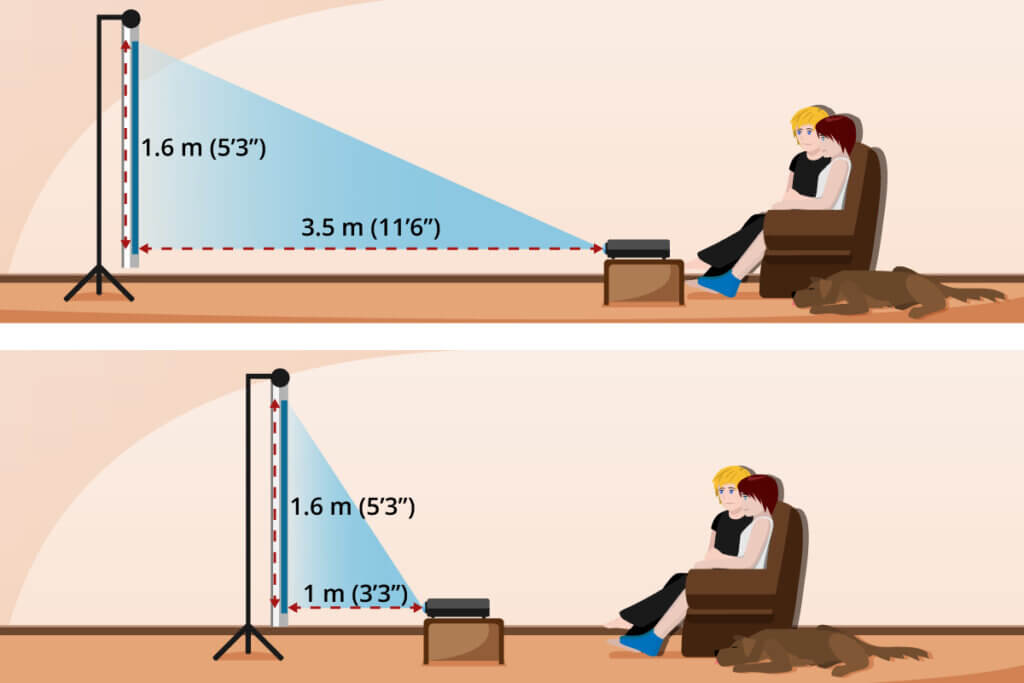
Short-distance projectors are mainly used for presentations. They are well suited for smaller rooms where large distances to the screen are not possible. They are also a good solution for presentations where the presenter stands close to the screen. This avoids the person standing in the projection cone or being blinded by the projector light.
Short-distance projectors have weaknesses in terms of image quality. Many models have a lower contrast ratio than long-distance projectors, which makes the image less sharp. Especially with very inexpensive devices, the edges of the picture are often blurred, distorted or darkened. Short-distance projectors are therefore not suitable for home cinema.
Pro Points
- Large image widths from a short distance
- Ideal for small rooms
- Well suited for lectures
Drawbacks
- Poorer picture quality
- Often weaker contrast ratio
Different technologies for different purposes
The basic mode of operation is the same for all types of projectors. The projectors receive an output signal from another device, such as a television or PC. They project this signal in large format onto a projection surface, usually a screen.
The mode of operation at the detailed level differs depending on the technology used.
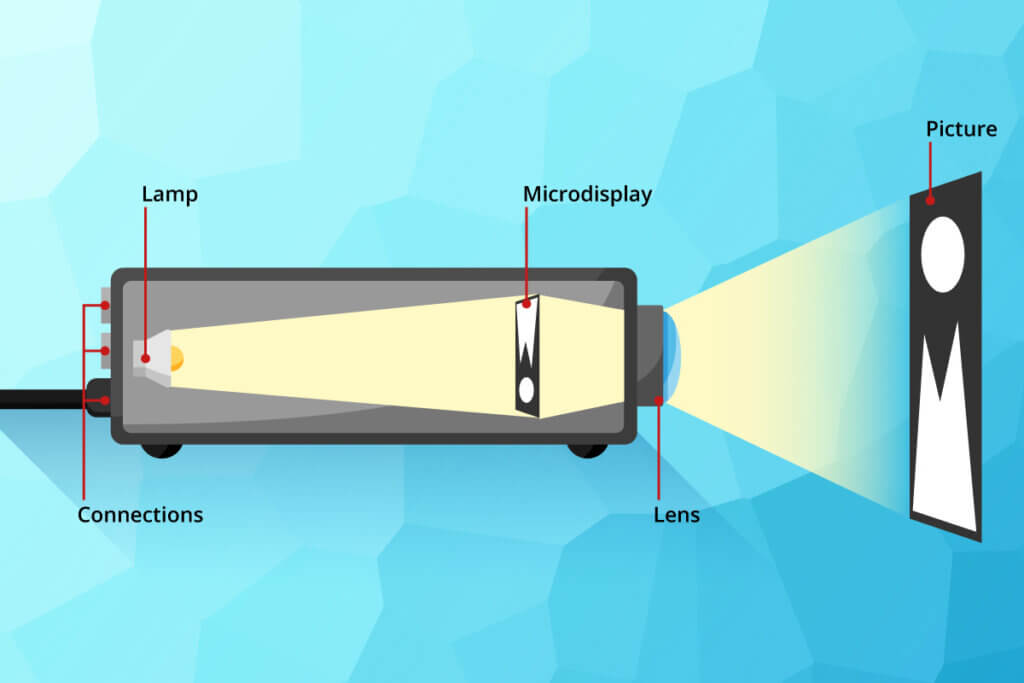
DLP projectors: Good contrast and high black levels
DLP stands for Digital Light Processing. Here, the image is projected from the micro-display onto the screen by millions of small mirrors. Between them is a so-called colour filter wheel, which colours the light in the primary colours blue, green and red and throws them onto the screen one after the other. The human eye is responsible for combining the different colour tones. And this brings us directly to a disadvantage of this technology: the so-called rainbow effect can occur. In addition, the colour fidelity is usually lower than with other technologies, and the colour filter wheel makes for a comparatively high operating noise.
What is the rainbow effect?
When bright objects move very quickly in front of a dark background, the individual primary colours are briefly visible. This means that a rainbow flashes briefly. Most viewers are not aware of this, but the effect can cause nausea and headaches.
However, DLP projectors also achieve a particularly high contrast ratio by creating a wide range of colour gradations. They score with razor-sharp images and comparatively high black levels, which makes them very interesting for home cinema and gaming. The fast response times also speak for their use as gaming projectors.
Another advantage is that DLP devices are comparatively compact and space-saving. In addition, DLP technology functions as a closed system, which means that no dust can penetrate the projector. This makes such devices very low-maintenance. Another advantage over LCD technology is that images cannot burn in here (also known as the memory effect).
Pro Points
- Sharp contrast
- High black level
- High 3D quality
- Insensitive to dust
- No memory effect
Drawbacks
- High operating volume
- Less colour fast
- Risk of rainbow effect
- Fixed resolution of the input signal
LCD projectors Colour-intensive and rich in contrast
LCD projectors (Liquid Crystal Display) compose the image from red, blue and green light beams. The projector sends the rays through small LCD panels whose liquid crystals let the light through only at the points where the colour is needed. This enables them to display the colours very brightly, which makes for convincing colour intensity. They achieve a good contrast ratio, but cannot quite match DLP projectors in this respect. LCD projectors are comparatively inexpensive.
However, LCD projectors are weak in terms of black levels. DLP projectors produce deeper blacks. Since both the lamp and the LCD panels need fresh air for cooling, no sealed system is possible, which means that dust and smoke can spoil the picture quality. Other problematic aspects of LCD technology include LCD memory and the so-called fly screen effect. LCD projectors with low resolution are particularly susceptible to the latter. The pixel structure stands out sharply, giving the viewer the impression of looking at the picture through a fly screen. On the other hand, users of LCD projectors are spared the rainbow effect.
Pro Points
- High colour intensity
- Sharp contrast
- No rainbow effect
- Low purchase price
Drawbacks
- Weaker black level
- LCD memory and fly screen effect
- Sensitive to dust and smoke
LCoS projectors: high picture quality without fly screens
The most modern projector technology is currently LCoS (Liquid Crystal on Silicon). Depending on the manufacturer, it has a different designation, such as D-ILA (JVC) or SXRD (Sony). LCOS projectors function similarly to LCD projectors. However, LCoS panels are constructed in such a way that they reflect the light instead of letting it pass through like LC displays.
A major advantage of this technology over LCD technology is that the former greatly reduces the fly screen effect. It also enables very high resolutions, good black levels, sharp contrasts and high picture quality. So film enthusiasts get their money’s worth. But LCoS projectors are also a good solution for presentations and gaming.
However, the memory effect also occurs occasionally with LCoS technology. In addition, as with DLP projectors, the resolution of the input signal is fixed, so films are played back in a different resolution with a scaling that reduces quality.
Pro Points
- Very sharp contrast
- Highest resolutions
- Very good black levels
- High colour fidelity
- Reduced fly screen effect
Drawbacks
- Memory effect
- Fixed resolution of the input signal
LED projectors: economical and quiet
LED projectors do not use their own technology, but rely on one of the three mentioned. Basically, these projectors are either LCD or DLP projectors. The term LED (Light Emitting Diode) refers to the projector lamp used. Instead of a UHP (ultra-high pressure) lamp, LED lamps are used here. LED lamps generate significantly less heat, which means that LED projectors do not require ventilation and are very quiet in operation. Choosing a projector with LED lamps also saves money. This is because the lamps have a very long life and also consume little energy. While UHP lamps last between 2,000 and 5,000 hours, LEDs last up to 20,000 hours. The only disadvantage worth mentioning is that LED lamps have a lower light output (usually less than 1,000 ANSI lumens). Therefore, these projectors are primarily suitable for use in well-darkened rooms, such as dim home cinemas.
Pro Points
- Long lamp life
- Low power consumption
- Quiet operation
Drawbacks
- Lower light output
Laser projectors: bright, long-lasting lamps
As an alternative to UHP and LED lamps, lasers have also been used in projectors for some years. Like LED projectors, laser beamers do not use their own technology, but LCD, DLP or LCoS technology. Instead of a lamp, many small laser diodes provide the illumination. In some cases, they are also combined with LEDs.
Lasers have a similar lifespan as LED lamps. Moreover, they do not need time to warm up and cool down again. Laser projectors are therefore ready for use at any time.
Lasers only use their full light output when the image content requires it. As a result, laser projectors achieve a higher contrast ratio and the projected images appear more dynamic. However, lasers are more expensive than other light sources. In addition, there is a risk to eye health if users look directly into the laser beam.
Pro Points
- Long life
- No warm-up and cool-down time required
- Increased contrast range
Drawbacks
- Higher price
- Danger to the eyes
What features does a good projector have?
Most current projectors, especially those in the higher-priced segment, come with a number of additional features. The following four are recommended:
Zoom

With a zoom function, users can adjust the size of the projected image without changing the distance between the projector and the screen. To do this, users turn the zoom ring located on the lens. Those using a projector without such a function, on the other hand, can only change the image size by moving the projector back and forth.
Lens shift (moving lens)
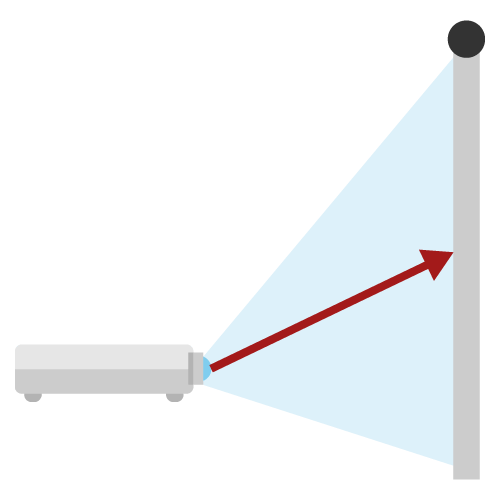
Lens shift refers to a movable lens. This makes it possible to shift the projected image vertically (up or down) and horizontally (left or right) without changing the projector position and without distorting the image.
Keystone correction (trapezoidal correction)
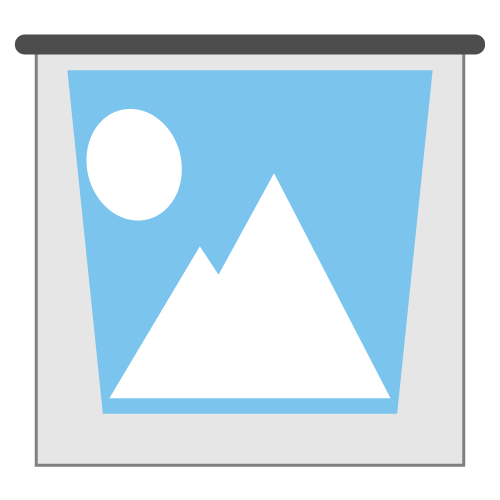
If the projector is not at the optimum height for image projection, a so-called keystone distortion occurs, also known as the keystone effect. This means that instead of a rectangular image, the projector throws a trapezoidal image onto the screen. Some projectors have a function that allows users to correct such distortion without changing the position of the projector. The longer side of the image is digitally compressed so that the image appears rectangular.
Frame interpolation (intermediate image calculation)

The so-called frame rate indicates how many pictures are shown per second. For Blu-ray films it is 24 frames. However, this reference value is quite old and has the disadvantage that jerking is sometimes noticeable with camera pans and fast movements. In projectors with frame interpolation, the projector software increases the frame rate by calculating an intermediate step from two images. In this way, it ensures that the image is displayed smoothly and without judder even in fast film sequences.
Setting up the projector and necessary accessories – what you should know
Buying the right projector is not the end of the story. The device must also be set up correctly. In addition, certain accessories such as a good screen should not be missing.
The right position for the projector and the optimal seating distance
When setting up the projector, users must first decide whether they want to install the device permanently in the room. This makes sense if the projector is used regularly and only in one room. Then they save themselves the constant setting up and dismantling.
For fixed installation, mounting on the ceiling is recommended. When positioning the projector, it is important to ensure the correct distance to the screen and the correct height of the projector. Manufacturers usually specify the former in the operating instructions. The correct height depends on the type of projector. LCD projectors should ideally be parallel to the bottom edge of the screen or hang parallel to the top edge of the screen.
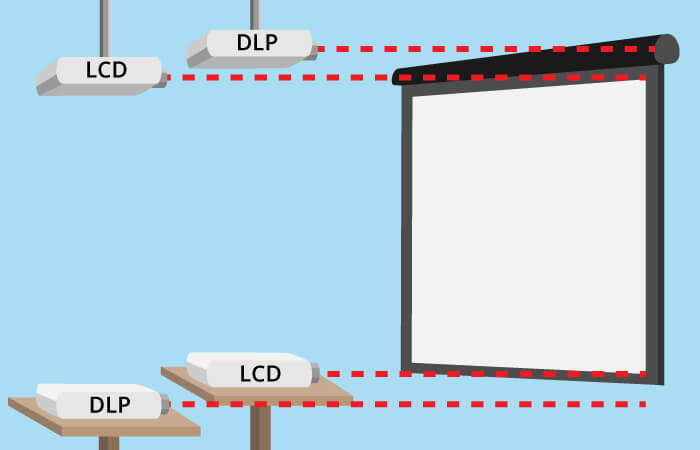
DLP projectors, on the other hand, often start a little higher because they use an offset. This means that the image starts a little higher than with an LCD projector, for example. Therefore, DLP projectors should be positioned slightly offset below or above the screen.
In addition to the positioning of the projector, the distance between the projector and the screen is also important for optimal film enjoyment. It depends on the resolution of the projector and the width of the screen. The following table shows how the appropriate seating distance can be calculated:
| Projector resolution | Formula for calculation | Seating distance for a screen width of 2.5 metres |
| HD Ready | Screen width x 1.8 | 4.5 metres |
| Full HD | Screen width x 1.5 | 3.75 metres |
| 4K | Screen width x 1.0 | 2.5 metres |
What accessories do I need?
For the projector to develop its full potential, it needs a good screen. Therefore, users should not be too frugal when purchasing a screen. Unlike a projector, whose technology will become obsolete at some point, a projection screen has no expiry date and can continue to be used with a new device without any problems. The prices for screens range from 40 to several hundred euros. Users should budget at least 100 euros for a good projection screen.
What else do I need to consider when choosing a projection screen?
There are portable screens, which are attached to a portable stand, and fixed screens. Portable tripod screens are ideal if the projector is to be used at different locations. If, on the other hand, it is used regularly at the same location, a permanently installed screen is recommended. However, users should make sure that the supporting wall or ceiling is stable enough for the weight of the screen. Rolling screens that users can roll up when not in use are very practical. Models with a motor are particularly convenient and often come with a remote control.
In addition to the type of screen, the so-called gain factor is a very important purchase criterion. It indicates the radiation behaviour of the screen. Screens with a gain factor of 1.0 to 1.2 are suitable for home cinema.
Brackets for projector mounting
Users who want to install their projector permanently need a suitable wall or ceiling mount. Some mounts are even suitable for both ceiling and wall mounting. Regardless of the version, users should make sure that the bracket can be swivelled so that the projector can be optimally aligned with the screen. Mounts are available for as little as 20 euros.
Audio system for the home cinema
Projectors with good built-in speakers are very rare. Especially users who want to use their projector for home cinema should therefore also consider purchasing an audio system so that not only the picture but also the sound is of optimal quality.
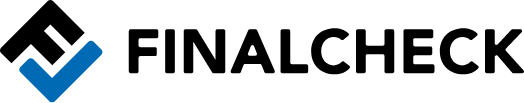



















 4,075 reviews
4,075 reviews

