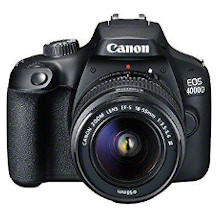Digital camera purchasing advice: how to choose the right product
- What You Need to Know
- Digital cameras are available in a wide variety of models in a broad price segment.
- Digital cameras for beginners as well as for ambitious hobby photographers and professionals are available on the market.
- A wide range of useful accessories is available for the digital camera models: memory extensions, tripods, flashes.
- The different models each have advantages and disadvantages due to their design, which we will show below.
Why a modern digital camera makes sense and can bring a lot of joy
A digital camera allows users to capture the perfect moment anytime, anywhere. Whether it’s a landscape shot in nature, a family party with lots of guests or the first steps of the offspring: with a digital camera, the result is there immediately, users can view it on the display. The time spent waiting for the film to be developed, which was necessary with analog photography, is eliminated, as is the cost of development and the problem of a full film. This is because users can view photos directly on the camera or transfer them to tablets, laptops and computers and view them on those devices. Photographers can directly delete unsuccessful photos, such as those that are blurred, overexposed or too dark, and shoot a new photo with the same subject if needed. There is usually room for several hundred or thousand photos on the memory card. All modern camera models can also film: videos are nothing more than a series of photos with sound. Many models can be upgraded with an external microphone to achieve better sound quality.
It is possible to sort out the unsuccessful pictures and print only the best ones on photo paper. This drives down the cost, especially for large quantities of photos. Another advantage is that users can easily get prints even years after the snapshot was taken. There is no need to search for the negatives. What’s more, digital images do not age. Provided they are properly backed up, there is no loss of quality. To ensure that they are not lost, users should store them on external media and create backups if necessary.
Backing up photos properly
Storing photos on just one device is definitely not recommended. In case of a hard drive failure, a total loss of the photos is possible. Therefore, users should definitely store the data on multiple devices. Additional backups on USB sticks or external hard drives, which are ideally not stored in the same place, are also recommended. Here, there is a risk that the data will be destroyed in the event of fire or water damage. Therefore, backing up the data in a cloud is a good idea. Compare the various providers in terms of server location, security and data protection.
Other advantages of a digital camera: Users have the option of sending pictures easily and free of charge by e-mail or uploading them to a homepage or social media. Digital cameras often have various program modes that prevent effects such as red eyes, a background that is too dark, or blurring while the picture is still being taken. If this did not work, there is the option of correcting these unwanted effects afterwards using software.
What criteria should the camera definitely meet?
When buying a camera, there are a number of criteria to compare. Depending on the application requirements, the technical focus shifts. While many detailed functions are less important for the beginner who enjoys snapshots and come with a daunting price tag, experienced photo professionals can’t do anything with rudimentary digital cameras that lack many functions. We’ll go into more detail about various features below.
Camera type and its size: weighing the advantages and disadvantages of different sizes
The digital camera market is large, sometimes even confusing. Whether it’s a compact camera, a bridge camera, a system camera or an SLR, they all have their own characteristics and are suitable for different user groups. In addition, there are countless manufacturers, such as Canon, Nikon, Olympus, Panasonic and Sony. You can read more about this in chapter 3. At this point, we are mainly concerned with the advantages and disadvantages of the sizes. In the end, the image quality also depends on the housing size. Only a small image sensor can be installed in very small housings. The larger the housing, the more space there is for the built-in technology. Thus, higher quality can usually be expected from larger camera models.
Of course, compact cameras have many advantages: they are small and light, so the user can carry them comfortably in everyday life. Heavy and bulky models are more likely to be left at home more often. Modern compact cameras achieve remarkable results despite their size.
However, the small size also brings a few disadvantages: The smaller the device, the more difficult it is to operate. The buttons are less convenient to reach and users have to make many settings via the menu because there might not be enough space for direct selection levers. There is also little free space for a display. Either the manufacturers do without it altogether (rare) or it is correspondingly smaller.
Resolution: Megapixel number alone is not meaningful
The resolution is a criterion that is often placed in the foreground when selecting a camera. The manufacturers outdo each other in their specifications. However, this value alone is not particularly meaningful. The resolution, i.e. the number of pixels, is not sufficient to make a statement about the image quality. A camera with a high megapixel specification, for example 25 megapixels, is in principle suitable for high-resolution images that can also be printed in large format. Despite the high resolution, however, this can result in strong image noise. The specification of a minimum number of pixels is not meaningful without the specification of the image sensor. Smartphones, for example, advertise high megapixel numbers, but current compact camera models should exceed the photo quality of a smartphone due to their larger design.
Image noise
Image noise refers to a deterioration in photo quality that cannot be attributed to the image content. “False” pixels, i.e. pixels whose color and brightness deviate from the actual subject, interfere with the faithful reproduction of the original. The higher the amount of noise, the more the detail resolution is impaired.

Image sensor: The smaller the sensor, the more likely it is to be affected by image noise
The image sensor is the most important component of a digital camera: this is where the pixels are captured electrically before they are stored on the storage medium. The rule here is: the larger the image sensor, the more likely it is that the photos will be razor-sharp. If the surface area of the sensor is larger, more light can fall on the available surface. Especially in dark lighting conditions, the difference is quickly noticeable. Small sensors tend to produce image noise more quickly. A large number of pixels are arranged on a comparatively small surface here. This is especially a problem with compact cameras, since they have very small image sensors. Prospective buyers should therefore by no means make their decision dependent on the camera resolution alone. They should also keep an eye on the specifications regarding the size of the image sensor and the size of the individual pixels (pixel density).
Lens: application requirements and zoom factor are decisive
In addition to the quality of the image sensor, the optical components also have a decisive influence on the quality of the image. Users comparing lenses should definitely not be impressed by particularly large zoom focal lengths. Although they can be used to zoom in on distant subjects, this significantly reduces the light intensity of the lens. In general, if the subject is too small or too far away, users should reduce the distance, since optical zoom, but especially digital zoom, rapidly reduces the image quality.
Enlargement via software: the digital zoom
In addition to optical zoom, almost all camera models offer another option for enlarging an image or a section of an image: digital zoom. In this case, the individual pixels are artificially “extrapolated” by the camera processor, i.e. pixels are inserted to make the image larger. This procedure always has a negative effect on the image resolution. Only used with care, it delivers usable images. Users should test the magnification level up to which it delivers decent results on a case-by-case basis. If photos are regularly blurred – regardless of whether after optical or digital zoom – users should consider buying a tripod. Built-in image stabilizers are also helpful.
Image stabilizer
Image stabilizers help photographers to shoot a non-blurred image, even if the shot is taken without flash, the subject is zoomed in or moving images are captured. Such photography constellations are particularly prone to blurry shots. Remedy is either the use of a tripod or the use of an image stabilizer. These are now standard equipment on mid-range models. Prospective buyers have to differentiate between optical, mechanical and digital stabilizers here: Buyers should make sure that at least a mechanical image stabilizer is installed – digital image stabilizers, on the other hand, should rather be regarded as an emergency solution and should only be used in exceptional cases, since such pictures lag behind the mechanical variant in terms of quality.
Optical image stabilizer
With the optical stabilization method, oscillating lenses ensure that counter-movements are compensated for and the subject remains sharp even with jerks.
Mechanical image stabilizer
The mechanical stabilization method works in a very similar way: Here, the image sensor, which is housed in the camera body, is moved according to the camera’s movement to compensate for vibrations and prevent blurring.
Digital image stabilizer
The digital image stabilizer up-regulates ISO sensitivity during shooting. This shortens the exposure time required for shooting. Since the aperture is open for a shorter time under these settings, the risk of blurred shots is reduced. However, photographers should only use this mode with caution, as the risk of image noise also increases as the ISO number increases.
Electronic viewfinder
With an electronic viewfinder, photographers view the subject through a small viewfinder hole on the top of the camera, just like with an optical viewfinder. Unlike its optical counterpart, this system casts a virtual image onto a very small screen in the viewfinder that takes into account settings already made by the photographer and displays them in a live view mode. Users see the same image here that is stored on the SD memory card when the shutter is released.
Pro Points
- Consideration of various image settings
- Presetting of dioptric compensation
- Can be used for image viewing
- Subject always in complete image field coverage
Drawbacks
- Electrical energy necessary
- Delay for moving images comparatively high
Decisive for the exposure: ISO value, aperture, shutter speed
Various factors have a decisive influence on the light sensitivity of the camera. The settings made by the user have an influence on the success of a shot. If they are not adapted to the environmental conditions (darkness, blinding sun, rain), the photos will be blurred or underexposed or overexposed.
The ISO number specifically influences the light sensitivity: Low ISO values of 200 or 100 are used when low light sensitivity is desired. This setting is suitable for outdoor pictures taken on a cloudless, sunny day. However, if clouds move in or it begins to dawn, users must either open the aperture further or increase the exposure time while maintaining the same ISO setting. Both will result in a stronger incidence of light. Since the risk of camera shake increases significantly with long exposure times, since standing still for a longer period of time is strenuous for users, the use of a tripod is recommended. If neither is possible, users increase the ISO value to counteract dark shots. The higher this value is set, the more sensitive the image sensor reacts to incident light. Very high ISO values are therefore suitable for dark interiors where the use of an external flash unit is ruled out (for example, in a church). An autofocus takes over many of these manual setting options and tries to provide the best possible result.
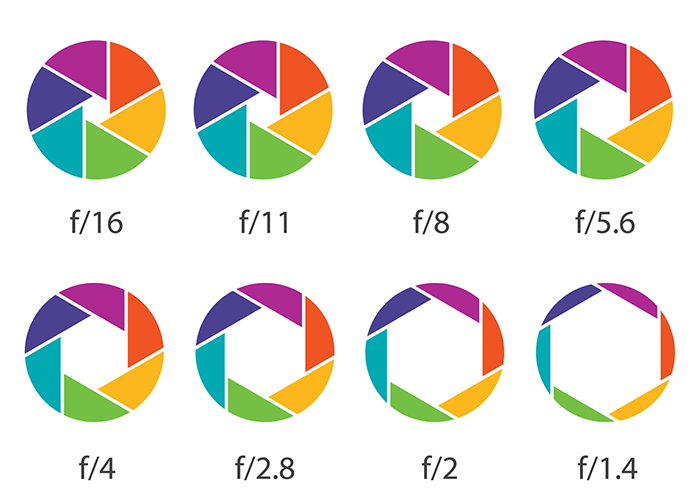
Different types of digital cameras
While the number of analog cameras in use is steadily declining, 74 percent of German households already own at least one digital camera, according to the WELT newspaper in 2016. The smartphone is popular for taking snapshots in everyday life; however, many prefer a digital camera for special occasions such as family celebrations or vacations. There is a wide variety on the camera market. The models differ in terms of their possible applications. Cameras with fixed lenses include compact cameras and bridge cameras. Mirrorless system cameras and SLR cameras offer users the option of changing lenses. We show the strengths and weaknesses of the individual digital camera variants.
Compact cameras: handy and easy to use
Simple and thus comparatively inexpensive compact cameras are ideal entry-level devices. Such models have a medium image resolution on a small image sensor area. The range extends from the cheap beginner’s segment to professional products – which is why no exact buyer group can be defined, since even professional photographers rely on good compact cameras, since they are optimally equipped for some situations. The lens is not interchangeable, but in some cases retractable. The focal length range is usually very limited in entry-level models; some models have no zoom factor at all. Image stabilization is mostly digital, optical image stabilizers are usually not available. As the price increases, features such as larger image sensors, a large, foldable screen, an electronic viewfinder for a better view of the subject, wireless technologies for faster and easier data transfer without cables, and a remote shutter release are added.
Compact cameras
Compact cameras cannot be categorized into a grid for a specific user group. The compact housing does not reveal anything about the built-in technology. The product range extends from inexpensive entry-level devices under 100 euros to high-quality compact cameras that are equipped with more technology and can therefore be significantly more expensive. Digital cameras from the Panasonic Lumix, Nikon Coolpix, Canon PowerShot and Sony Cyber-shot series are widely used.
Bridge cameras: Inexpensive models with often impressive zoom features
Bridge cameras, like compact cameras, usually have a comparatively small image sensor. This makes them affordable for a broader mass. All the technology is housed in a large body, similar to an SLR camera. This allows more space for controls such as switches and buttons, so users can make image adjustments without complicated and time-consuming menu navigation. The design is also accompanied by simplified handling: recessed grips on the housing provide extra comfort. The lenses in these models are permanently installed and have a longer focal length and a higher speed than simple compact cameras. 15 to 20x zoom lenses are not uncommon. Bridge cameras are therefore a bridge between compact cameras and system cameras with interchangeable lenses.
Bridge cameras
In addition to the program automatics known from compact cameras, bridge cameras also offer some manual modes. They are therefore suitable for ambitious amateur photographers who want to learn technical photography basics and take their first steps towards professional photography.
Most of the newer models have an electronic viewfinder. This is a screen that displays a virtual image via an optical system. In line with the WYSIWYG principle (“What you see is what you get”), users photograph exactly what is shown on the screen. The viewfinder therefore displays the images at any time exactly as they would end up on the memory card when the shutter release button is pressed. Additional information, such as exposure time, as well as an artificial horizon and a spirit level, are also displayed on request. This helps users with subject alignment. They also read out information on the aperture, focal length and depth of field here and adjust these settings if necessary. Similar to compact cameras, bridge cameras from Canon, Nikon, Panasonic and Sony dominate the market.
System cameras
System cameras are, so to speak, the counterpart to cameras with a fixed lens. The housing forms a system with the modular attachments: depending on the intended use, lenses can be exchanged via the so-called bayonet mount. In addition, many devices have a slide on the top, on which peripheral accessories, such as a flash unit, can be mounted.
There are big differences in the housing size: While some models barely exceed the size of a compact camera, others approach the dimensions of an SLR camera. The size of the housing depends primarily on the range of features. Smaller models have image sensors in the medium-sized FourThirds or APS-C format. Compared to a compact camera, however, these already mean an enormous increase in surface area.
In the mid-range, devices with a larger housing are sometimes offered. The larger housing is supposed to simplify the handling of the cameras. The models in the high-price segment are similar in design to SLR models: They have an electronic viewfinder, external controls and thus offer more experienced users many setting options. In general, the image sensor area is significantly larger than in compact cameras. This effectively prevents image noise. The image quality is correspondingly higher. The largest range of accessories is generally available for system cameras.
All system cameras have one thing in common: They do not have any mirrors
All system cameras have one technical feature. Unlike SLR cameras, they do not have mirrors that guide the incident light through the lens and an optical viewfinder. Instead, the sensors in these types of devices are located next to the actual image sensor or are integrated into it. This is also referred to as a “mirrorless system digital camera” or DSLM (Digital Single Lens Mirrorless). The viewfinder does not function optically by directly displaying a deflected light, but electronically: the images are converted from the sensor and fed to the small image sensor.
Such system cameras have been used in analog photography for a long time. Users appreciated the flexible application possibilities and the low conspicuousness due to the often small size. In the digital segment, the technology was rediscovered comparatively late. But the advantages apply here just as much, of course, and that’s why many suppliers have system cameras on offer. They have even partially agreed on component standards: for example, many manufacturers use FourThirds image sensors. Uniform bayonet connections mean that lenses from different manufacturers can be used.
System cameras are therefore particularly suitable for users for whom the image quality of a compact camera with a fixed lens is no longer sufficient. A system camera is also useful for users who are often on the move, for example when traveling: They benefit from a device that comes close to the quality of an SLR, but is significantly lighter and can therefore be used more flexibly. Since there is no mirror, there is no mechanical clicking. Therefore, a system camera can be used without any problems on occasions where an SLR might interfere, such as a wedding. If the model has an electronic viewfinder, beginners in particular will benefit because the image is displayed there, taking all settings into account, as it will later be stored on the memory.
Single-lens reflex cameras
An SLR camera is also a system camera: the technology is contained in a housing, and the cameras can be equipped with a wide range of modular accessories (such as lenses or a flash unit). Unlike other devices, a DSLR (Digital Single Lens Reflex) has a mirror inside that directs the incident light to the image sensor, the optical viewfinder and, if available, to a separate autofocus sensor.
In an SLR camera, the incident light is directed to the optical viewfinder via a prism or mirror surfaces. In contrast to an electronic viewfinder, such as those used in system cameras, the photographer sees the subject immediately through the optical viewfinder. There is no delay and the entire image field is visible.
DSLR cameras are particularly suitable for ambitious amateur photographers and professionals who want to capture fast movements such as sporting events. The biggest advantage of a DSLR is the abundance of manual setting options. However, these also require a large amount of training time. Users who largely rely on the automatic or semi-automatic mode do not necessarily need an SLR camera, because the purchase price is higher than that of a compact, system or bridge camera.
Extras – display and connection technologies
Some cameras have extra features that make it easier for users to take high-quality photos and handle the camera.
Display: size and different designs

In addition to the optical or electronic viewfinder, digital cameras often have an additional display. Users can use this to make various settings relating to image detail, contrast and exposure time. Some models have a swiveling display, which allows self-portraits and shots from unusual perspectives, such as around corners that are difficult to reach. Technically simpler and thus often less expensive digital cameras usually have a 2.7-inch display. However, most models have a somewhat larger display with a screen diagonal of three inches. The majority of newer devices with an Android operating system have a 3.5 to 4-inch display that can be operated via touch gestures. Depending on the size, they have a resolution of 230,000 or 460,000 pixels. Some of the more expensive SLR cameras even have displays with a resolution of one million pixels.
NFC: Convenient data exchange over short distances

NFC (Near Field Communication) is a radio technology for close range. The big advantage here is that if users hold NFC-enabled devices close enough to each other at the points usually indicated by a sticker, they automatically establish a connection. In this way, users transfer pictures or videos without needing a cable or having to establish a wireless connection manually. However, the range is very short: If the digital camera is moved by a few centimeters, the connection is lost. In addition, the transmission speed of around 0.05 megabytes per second (424 kbit/s) is very slow and is therefore not suitable for transferring entire photo series. However, individual snapshots can be conveniently exchanged between two devices.
Wi-Fi : Wireless file transfer, printing and remote control of the camera
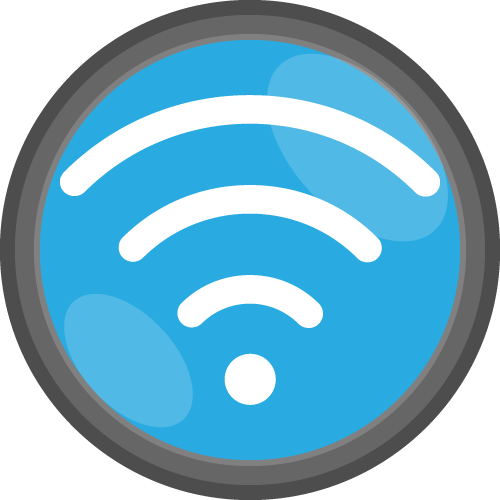
Thanks to Wi-Fi functionality, tangled cables are a thing of the past when transferring photos. Photos and videos can be conveniently transferred from the digital camera to a computer, laptop or tablet via Wi-Fi . It is also possible to transfer them to the TV at home, for example to view photos from the last vacation. Another practical feature is that users can easily print out their favorite photos, provided the printer also has Wi-Fi functionality. The printer does not even have to be near the camera. Another useful feature is the possibility of remote control via smartphone. Many camera manufacturers offer special apps for Android and iOS devices. In this way, they make settings regarding exposure, ISO sensitivity and white balance. They can also zoom, trigger the flash and use the smartphone display as a viewfinder replacement – albeit with a time delay. Of course, triggering from a distance is also possible in this way.
Power supply: Batteries or rechargeable batteries
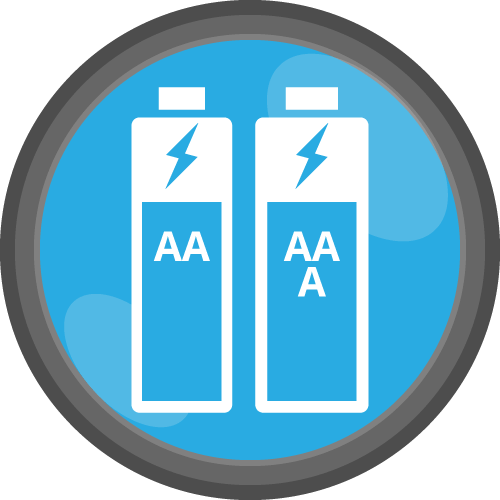
The manufacturers go different ways with the power supply: Standardized rechargeable batteries or special battery packs are often represented, rarely users can also use non-rechargeable batteries. Rechargeable batteries are generally preferable to batteries, even in digital cameras. They are more environmentally friendly, as they do not generate as many empty waste batteries, and users also save money, as they can be recharged up to 1,000 times. After a certain time and a correspondingly large number of charging and discharging processes, the so-called memory effect sets in with rechargeable batteries: Users can then no longer access the full capacity, the battery lasts less long or is empty after fewer photos have been taken.
This rechargeable energy source can either be a special, manufacturer-specific battery block or come in the form of several AA or AAA standard batteries. In the former case, consumers almost always have to purchase the accessories sold by the manufacturers, as the fit varies for most devices.
If, on the other hand, the model comes with standard AA or AAA batteries, users have a much wider choice of brands. It is also much easier to buy suitable replacements when on vacation, for example.
In an emergency, these cameras can also be operated with disposable batteries in AA or AAA size. It is important that these cannot be recharged. Otherwise, there is a risk that they will leak or explode in the charger.
Memory cards: more space for photos
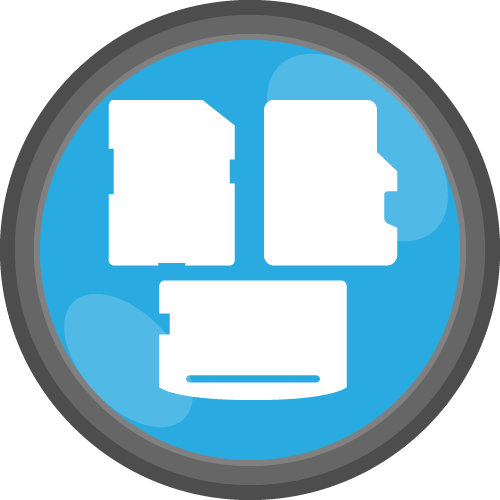
For most camera users, they are a must: additional memory cards. The internal memory of digital cameras is usually very limited. The SD format is currently still the most widely used. Users should pay attention to the read and write speed as well as the total storage space. Of course, they also have to check whether their digital camera supports these features at all. Some newer models already use the more compact microSD cards. Depending on the camera model, there is an upper limit to how much memory the camera can process. Users should pay attention to this information when buying such a memory card.
Bag: Safe transport
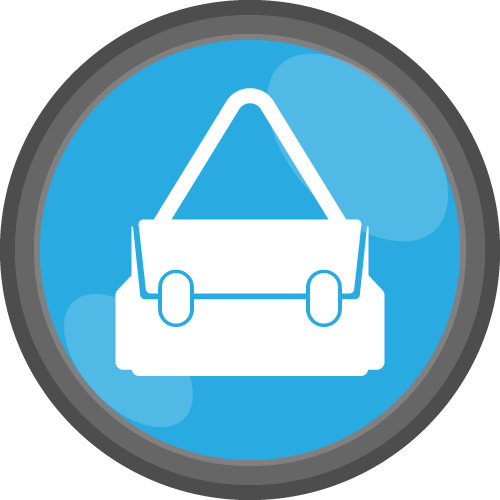
A camera bag protects the digital camera from scratches and bumps. The selection is very large and ranges from the simple protective bag made of textile fabric or leather to models made of hard plastic, aluminum or neoprene. Some models are designed to protect the digital camera and be carried in a handbag or backpack, others have tabs that help attach them to the owner’s pants belt. Some bags offer space for additional battery packs, memory cards or even for interchangeable lenses or a mini tripod.
Mini tripod: light and handy

Mini tripods represent a practical and easy-to-carry accessory for the camera. With a low dead weight and lengths between 15 and 40 centimeters, they fit in almost any pocket and enable razor-sharp shots, even with a long exposure time. Group photos are also no problem: self-timer or remote control ensure the perfect memory.
Printers: hang memories on the wall, stick them in an album or send them as postcards
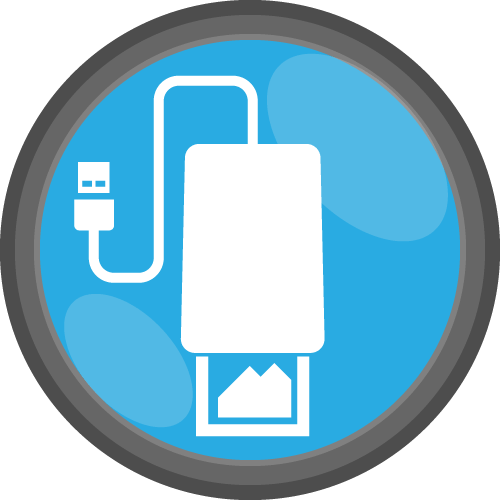
Users can use either a standard printer or a special photo printer to print their favorite snapshots. It is particularly practical if the device has the appropriate wireless technology and the prints can be ordered directly from the camera.
Underwater housing: Beautiful photos of the bathing paradise
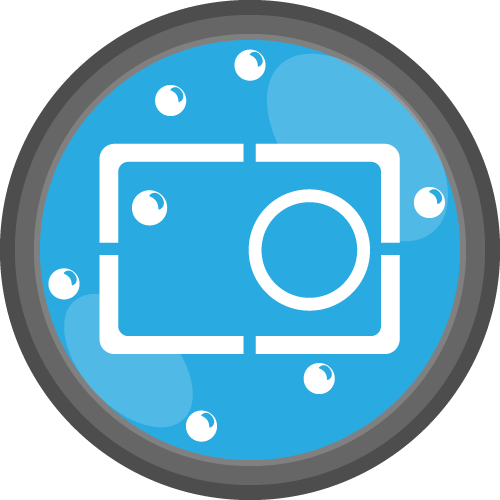
With the help of an underwater housing, vacationers can take beautiful photos of their dream beach or document the underwater world during their snorkeling or diving excursions.
Hot shoe: “Saddling on” accessories
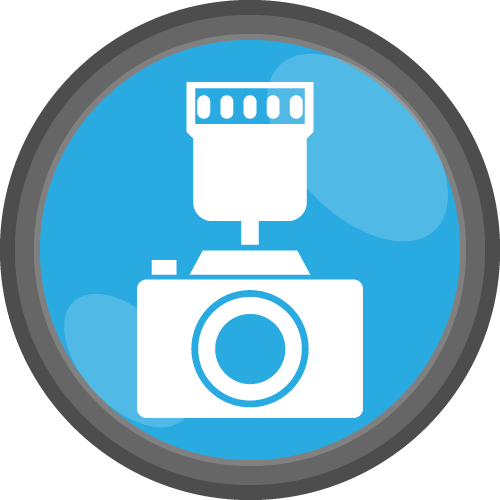
A hot shoe, also known as an accessory shoe, is a device on many camera models to which other external accessories such as flash units, lamps, viewfinders, rangefinders or spirit levels can be attached.
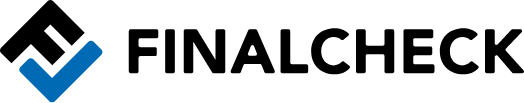




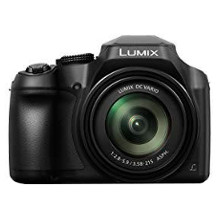


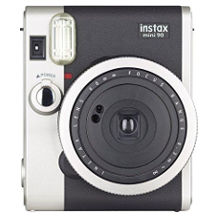



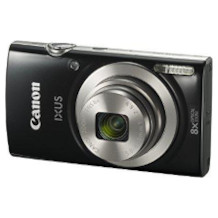



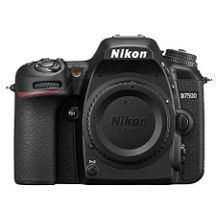


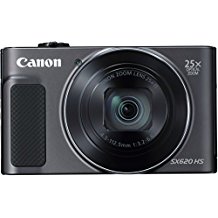





 928 reviews
928 reviews