Dash cam purchasing advice: how to choose the right product
- What You Need to Know
- Dash cams film the traffic journey from the driver’s point of view.
- Current models record videos with a full HD resolution of 1,920 x 1,080 pixels at 30 frames per second.
- Depending on the model, videos ranging from a maximum of one minute to endless recordings are possible.
- For data protection reasons, the use of the mini cameras in public traffic areas in Germany is restricted.
- The ideal place to mount it in a car is on the windshield behind the rearview mirror. There it covers the driver’s field of vision the least.
Why install a dash cam in your car?
A conceivable scenario: A car in front suddenly brakes, engages reverse gear and jerks back a few meters. The car behind is unable to react in time and an accident occurs. The driver of the car in front, A, can now claim that the driver of the second car, B, rear-ended him. The driver of the car in front would be at fault. A dash cam can help the driver of the second vehicle to prove his innocence. In addition, the other party to the accident would be prosecuted for attempted insurance fraud. However, such recordings can also be used the other way around as evidence against the owner of the dash cam itself.
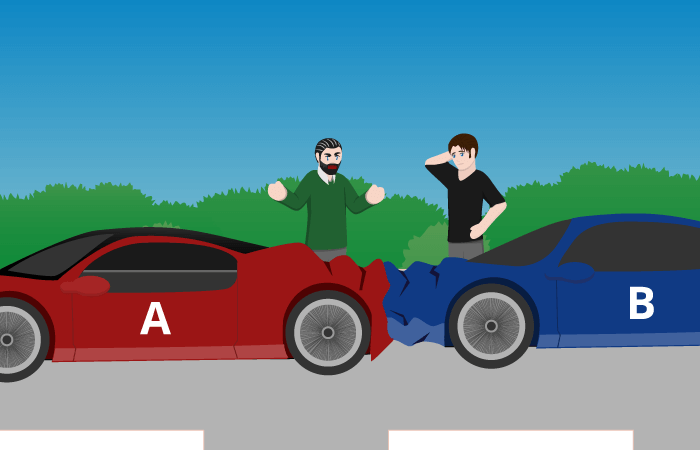
Such offenders are colloquially referred to as “car humpers” who intentionally commit insurance fraud by faking accidents.
Proving the question of guilt in an accident
When a traffic accident occurs, it is not uncommon for all parties involved to think they are in the right. Objectively, the question of guilt can then usually only be clarified on the basis of video recordings of the exact course of events. If there are no witnesses, it is often a case of testimony versus testimony, and accident investigators are sometimes faced with the problem that the versions of all the other parties involved in the accident could correspond to reality. In contrast to subjective statements and vague reconstructions, a dash cam provides objective clarity; thanks to these devices, possible attempts at insurance fraud are also quickly uncovered.

What is a dash cam?
A dash cam, also called a car camera, is a camera that records videos of traffic events from the frontal view while driving. The term is a portmanteau of the English term dash board (German: dashboard) and camera (German: camera).
There are three different types of device:
Stand-alone devices
Standalone models are attached to the windshield in a similar way to navigation devices. In most cases, they are mounted using a suction cup or an adhesive pad. Almost all models have a display that allows users to review recorded traffic situations. Thanks to SD or microSD memory cards, this is of course also possible on a computer, laptop, tablet or smartphone. In addition, some devices allow data transfer via USB cable.

A clear advantage of the devices is that they can be used quickly: if they are permanently mounted, there is no need to attach them before driving, as would be necessary with a smartphone solution, for example. Many models are connected to the ignition and therefore start recording as soon as the key is turned. This mounting variant requires expertise and is rather unsuitable for amateurs. In addition, other functions, such as incoming calls on a smartphone, do not interfere with the recording operation. Apart from recording traffic events, no other functions are integrated in most cases. Standalone devices are therefore suitable for all users who do not want to attach their smartphone to the windshield every time they drive and then pick it up again after the trip. Using an old device is also only suitable to a limited extent, for example due to signs of battery wear or capacity limitations.
Caution: Experts advise against leaving the display on while driving. On the one hand, it can distract new drivers in particular from road traffic. On the other hand, it greatly reduces the battery life of the devices. A clear disadvantage, unless the dash cam has a separate power supply.
Alternative systems: Dash cam apps
An alternative to purchasing a standalone device are dash cam apps for smartphones and tablets. To use the apps, the device must have a camera, a GPS module for satellite navigation, and an accelerometer. Many devices with Android and iOS systems come with these features. A smartphone is more suitable for this purpose than a tablet because the latter, mounted on the windshield, takes up comparatively much space in the field of vision with its larger screen diagonal.

The clear advantage is the cost: While an average dash cam costs between 50 and 300 euros, corresponding apps are either free or available for a few euros. However, the end devices cannot record night drives and the viewing angle is also smaller. If the smartphone is not a second device, it has to be mounted, connected and the recording started before every drive. A few gigabytes of data quickly accumulate during continuous operation. That is why an SD or microSD card would have to be retrofitted in this case. However, due to the legal situation, some apps also control the loop function, so that older recordings that do not show an event are automatically overwritten after a certain time. This solution is therefore more suitable for occasional recordings than for continuous operation.
New on the market: navigation devices with dash cam function
Relatively new on the market are navigation devices that have a dash cam function. They are attached to the windshield like a normal navigation device and show the route to the desired destination. In addition, they record traffic events and tag the videos with the current GPS coordinates if desired. The advantage for the user is that there is no need for a device: While using the navis, some manufacturers then automatically record videos in loop mode.

Parking surveillance can help solve hit-and-run incidents or vandalism
Unfortunately, it happens again and again in large parking lots and in parking garages and underground garages that drivers touch another car while maneuvering and commit hit-and-run crimes. If there are no witnesses or a surveillance camera from the parking operator to record the accident, car owners are often left sitting on their damages. This is especially true if they do not have comprehensive insurance, but only partial coverage. The same applies to damage caused by vandalism, but also to self-inflicted damage to their own car.
Difference between fully comprehensive and partially comprehensive insurance
Partial casco is a voluntary additional insurance to the legally required liability insurance. Partial cover insurance usually covers accidents caused by game, theft and robbery, damage caused by natural forces, damage caused by fire, explosion and short circuit as well as glass breakage on your own vehicle. Fully comprehensive insurance, another level of voluntary supplementary insurance, adds self-inflicted vehicle damage as well as damage caused by hit-and-run accidents and vandalism. However, the description of the scope of benefits is not universal.
There are, however, possibilities to monitor the vehicle by means of a dash cam even when parked. This requires special equipment to supply the dash cam with power even when the engine is switched off, so that it can start recording. A connection to the car battery or an external power supply via a power bank is then necessary.
Motion detectors start recording when a vehicle or person approaches. However, these motion detectors are not always as reliable as desired. For example, the camera may record incorrectly when an object or person approaches the vehicle. In the worst case, the camera simply fails, even if the vehicle is touched by another object.
When is recording allowed?
Dash cams are sometimes very valuable for providing evidence in the event of an accident or damage to your own car. With the help of the recorded videos, questions of guilt can be clarified in the case of accidents in moving traffic, but also in the case of parking accidents or vandalism. Without this visual evidence, it would often be a case of testimony against testimony, or the injured party would be left to bear the costs, as no culprit could be identified. However, the legal situation is handled differently in the European Union.

The question of whether and under what conditions filming in the car is permitted or not was preceded by years of uncertainty with varying individual case rulings by different instances. In the following, we explain the current legal situation (as of October 2018):
Situation in Germany
Drivers are not allowed to permanently store video recordings of what happens on public roads for reasons of data protection, and certainly not to publish them. Rather, they must transfer the recordings back in a timely manner. One exception is a specific occasion such as a traffic accident. In this case, they are allowed to save the recording (see file number VI ZR 233/17).
Gregor Galke, presiding judge at the Federal Court of Justice, explained in his statement of judgment of May 15, 2018 on the topic of “Usability of dash cam recordings as evidence in accident liability proceedings” why the evaluation of dash cam video material is admissible as evidence in a specific individual case. The accident occurred on a public road. Therefore, the other party to the accident had exposed himself to the perception and observation by others through his participation in public road traffic.
Why was the video allowed to be used in this case?
In the specific case, the judges considered it permissible to use the recorded video of the accident in court to clarify the evidence, although its permanent storage was not actually permissible per se. Conversely, the acceptance of the video in court did not mean a general tolerance of such permanent dash cam video recordings of road events. Conversely, the non-toleration of such recordings does not mean that they may not be used in civil proceedings. It is therefore a matter of weighing up each individual case. However, when weighing up the protection of personality rights against the need for clarification, the importance of clarification prevails.
According to the ruling of the Federal Court of Justice of May 15, 2018 under the file number VI ZR 233/17, the following regulation now applies:
ZPO §§ 284, 286 (A); BDSG §§ 6b, 28.
- The permanent and unprovoked recording of traffic events is not compatible with the data protection regulations of the Federal Data Protection Act.
- The use of so-called dash cam recordings made by an accident participant of the accident event as evidence in accident liability proceedings is nevertheless permissible.
Interested parties can access the entire judgment on the website of the Federal Court of Justice.
Consequences of the German ruling
A “permanent recording without any reason” while driving a violation of data protection law. The violation of data protection law is due to the fact that dash cams permanently record personal data such as license plates or even faces of pedestrians while in operation. The crux of the matter is therefore that the permanent recording is not necessary for the preservation of evidence. If the dash cam is in regular use, the continuous overwriting of previous recordings by new ones usually prevents the recording from being permanently stored. This technique is also known as looping. In this way, dash cam users circumvent the intolerable permanent storage of recordings of their public journeys, and at the same time they can use their recordings to preserve evidence in the event of an accident. This is because they only save their recordings in a read-only and permanent manner in the event of a collision. If they press a button on the device, for example, they signal to it that the last recordings made must not be deleted. Some dash cams also have technical aids such as G-force sensors that register accidents and automatically prevent the recordings preceding the accident from being overwritten.
Legal situation in other European countries
Dash cams can be used in Germany, Bosnia-Herzegovina, Denmark, Finland, France, Great Britain, Italy, Malta, Netherlands, Norway, Poland, Sweden, Serbia, Spain, Czech Republic and Hungary.
The use of a dash cam in Belgium, Luxembourg, Portugal and Switzerland is not recommended, as the legal situation is uncertain.
In Austria, a permit is required to install a dash cam in a vehicle. In principle, however, the authorities tend to take the view that the operation of dash cams in Austria by private individuals is not permitted (source: ADAC.de, as of 20.09.2018).
Sensors – caution with different terminology
Keeping track of the multitude of functions is not so easy. While a “G-sensor” or a “loop function” clearly define which technical features a device brings along, it is not clear from terms like “emergency recording” which feature is hidden behind them. Often, low-quality translations of product descriptions on the packaging, on websites or in the operating instructions confuse terms and functions. In this case, prospective buyers should find out exactly what these vaguely worded designations mean. In the following, we provide an overview of the most important functions:
G-sensor detects heavy braking and crashes
A so-called G-sensor is able to detect so-called G-forces acting on the device. G-forces are loads that act on a vehicle due to a strong change in height or direction of speed. For example, this sensor detects emergency braking or a collision, activates write protection for a certain period before and after the event, and saves the sequence on the storage medium. This rules out permanent monitoring without any reason, as only specific events are permanently stored. These sequences can help to clarify an accident.
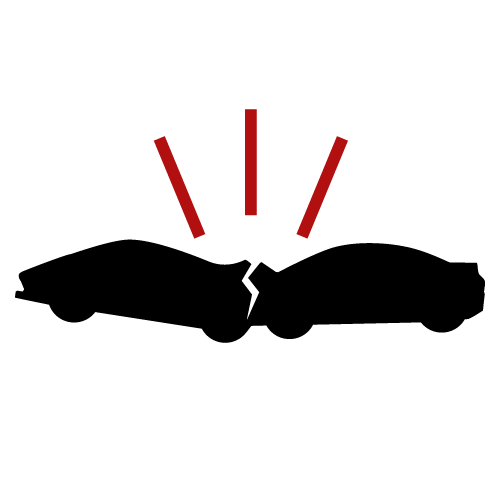
The G-sensor is quite sensitive and must be adjusted correctly. If it is set too “sharp,” a bumpy ride, for example over uneven terrain such as cobblestones, is enough to trigger this function. The result would be a series of unwanted videos on the memory card. In the worst case, the storage limit would be reached. Further recordings would then no longer be possible. The opposite case would be a too “lax” adjustment, which can result in the camera not switching to write-protect mode even in case of a collision. Users have the option to deactivate the G-sensor manually. This makes sense, for example, when they want to complete braking tests or drive on a very uneven road with cobblestones.
Additional information can be displayed thanks to GPS receiver
With the help of a GPS receiver, users can display vehicle movement data in the video. In the event of an accident, the position, date, time and speed of the vehicle can be displayed alongside the video sequence. In this way, an evaluation, for example in court, is easier. In this way, the speed driven and concrete traffic conditions can provide information on whether the driver acted appropriately to the situation or whether he or she is (partly) to blame.
Motion sensor can document parking accidents and vandalism
A motion sensor detects pedestrians or other vehicles if they walk or drive through the area covered by the camera lens at the front or rear of the vehicle. This is a practical feature, as it could be used to detect damage caused by vandalism or an unsuccessful parking maneuver with a subsequent hit-and-run. On the other hand, the function can also be set to record every pedestrian that passes in front of the car. On the one hand, this generates useless, large amounts of data; on the other hand, it partially fulfills the facts of constant, warrantless surveillance. On the other hand, the motion sensor can also fail and may not even be triggered by light jostling of parking vehicles. The motion sensor should therefore not be given too high a priority in the purchase decision.
Criteria that influence the choice of device
In addition to the essential basic functions, many dash cams offer a number of useful additional features that can tip the scales in favor of a purchase, depending on the intended use and preference. In the following, we will take a look at what the devices should basically have in terms of camera resolution, memory, etc., and which add-ons offer real practical added value.
Recording time: depending on memory card type
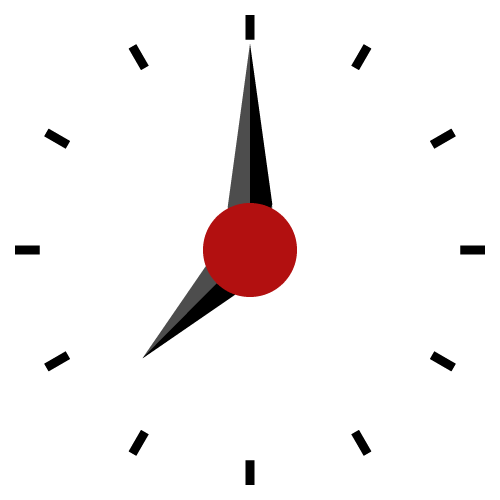
The maximum recording time depends on several factors. On the one hand, the size of the SD or microSD memory card on which the videos are stored is crucial. On the other hand, the format in which the recordings are saved is an important factor. Modern video cameras use the H.264 compression algorithm, which enables high image quality with comparatively low storage space consumption. This results from the fact that monochrome image sections, for example areas that are not illuminated by spotlights in the dark, are compressed more efficiently and therefore require less storage space.
Camera resolution: look for full HD

The sharpness of the recordings determines whether they can be used in the event of damage to clarify the question of guilt or to determine who was involved in the accident. It is important, for example, that the license plate number of the other party involved in the accident is clearly visible. Modern dash cam systems have a full HD resolution with 1,920 x 1,080 pixels. Another standard is 30 fps (frames per second). If the resolution and number of frames are lower, the image quality deteriorates accordingly and is therefore not recommended, since faces are also difficult to recognize at a lower resolution even at medium distances. A higher resolution, on the other hand, is currently not recommended either. The created videos can only be played on a 4K TV.
Viewing angle: crucial for environmental monitoring
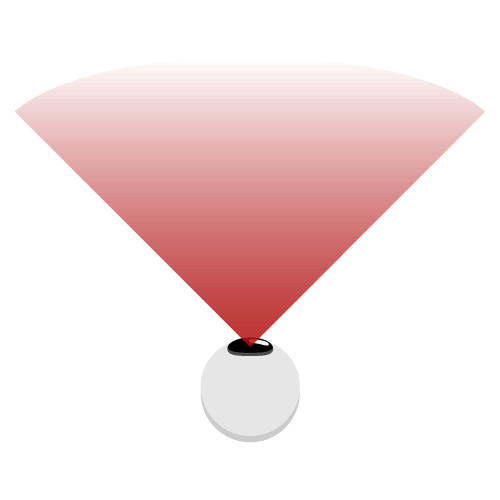
The width of the viewing angle determines how large the overall view or the all-round view turns out to be. This should be between 135 and 170 degrees. Less is not recommended, as this is a very limited field of view. Events outside of this angle, for example when parking or cyclists passing on the side, are not visible to the camera if the viewing angle is too narrow. An angle of view over 170 degrees is not useful because it records less image detail. In addition, there is often a fisheye effect with such lenses, which additionally distorts the view. When comparing, interested buyers should note that the “angle of view” is usually an indication of the image diagonal. Prospective buyers quickly confuse this information with the information about the horizontal or vertical viewing angle. If a consumer mistakenly makes a purchase decision based on the angle of view, when he or she actually wanted to evaluate the viewing angle, the worst that can happen is that he or she ends up with an image section that is too small.
Emergency recording: storage only in case of damage
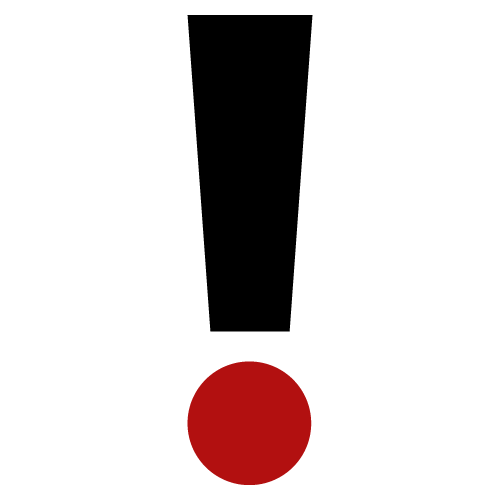
In the event of heavy braking or a rear-end collision, the emergency recording function uses a G-sensor to store the corresponding film sequence – usually between one and three minutes in length – in read-only mode on the storage medium. On many models, the driver can also trigger this function manually.
Loop function: overwrites irrelevant recordings
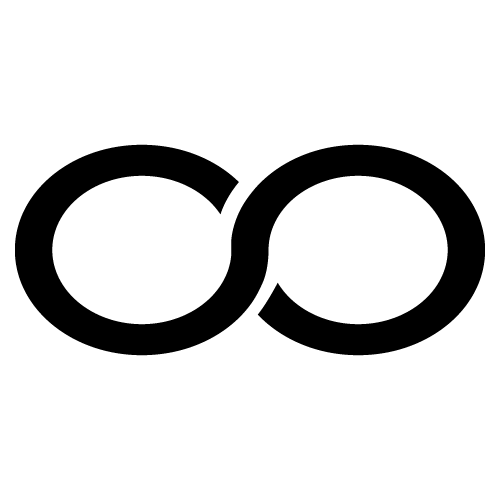
The loop function is used to record only a short video sequence, for example between one and three minutes. If no event occurs, i.e. no emergency braking or accident, the system overwrites the data again after the set time has elapsed. However, if one of the aforementioned events occurs, it stores the corresponding video sequence on the memory card in read-only mode. The same applies to a sequence that has been marked as important by the user manually by pressing a button and has thus been write-protected. Depending on the model, users can delete these sequences directly on the device or on the computer if they are not required.
Night vision: clear recordings in the dark
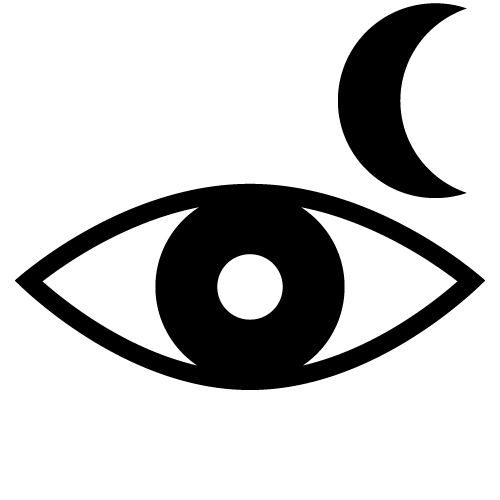
Some cameras offer good video recording even at night. The special feature here is infrared LEDs that illuminate the road ahead. They operate with a wavelength in the range of 700 to 1,000 Newton meters. The human eye does not perceive this wave spectrum. A lens can perceive these frequencies and use them as an artificial light source. The recorded video is brighter as a result. Details in the dark that would remain hidden without this technology are thus clearly visible.
Wide Dynamic Range: Compensation of light changes
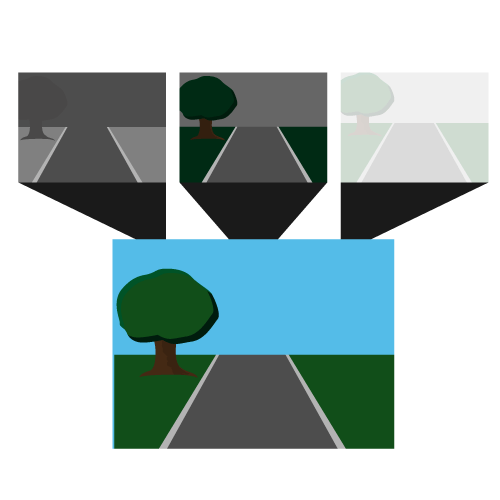
The term Wide Dynamic Range refers to the difference between the brightest and darkest areas of an image. On bright, sunny days, the difference between the light and dark areas can be very large due to direct glare and shadows. Many cameras cannot cope with such light-dark changes. Incorrect exposure results in blurring that makes it difficult or impossible to read a license plate, for example. The Wide Dynamic Range function provides a remedy. It takes several pictures with different exposure times and combines them into a well-lit image that is sharp in all areas. The same system works for videos with a large number of frames.
Shooting stamp: valuable data for disputes
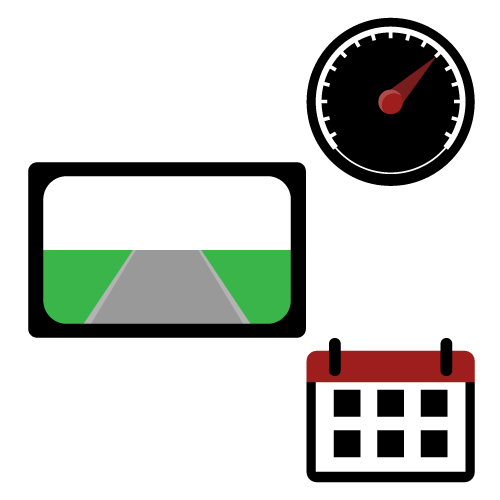
While driving, dash cam models record a range of data, which may include speed, GPS coordinates, recording date and time, and G-forces. Users read them out via software on a computer as needed. Alternatively, on some models, this data can be embedded in the video recording. After an accident, the displays provide the police or the court with valuable information about exactly what happened.
Camera lens: glass or plastic?
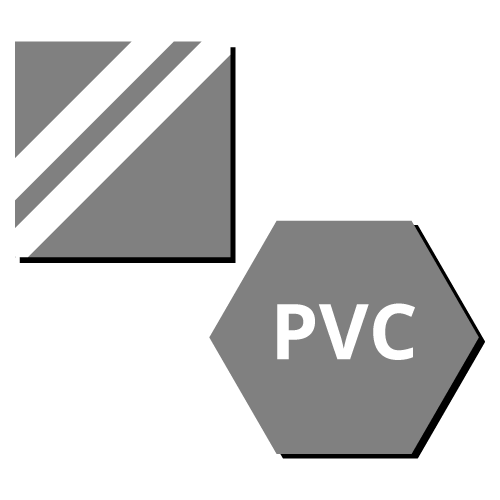
Plastic lenses are often installed in very inexpensive car cameras. Although these are inexpensive to produce, they also have their qualitative limits from a technical point of view: The plastic material cannot be produced with the same optical purity as glass. This can lead to limitations in the depth of detail. The maximum video resolution for plastic lenses is usually 1,280 x 720 pixels. Glass lenses, on the other hand, offer well-controlled light refraction. This has a positive effect on the richness of detail. Irregularities in the video image therefore occur much less frequently. However, this is also reflected in a higher price.
Dual camera: everything in view at the front and back
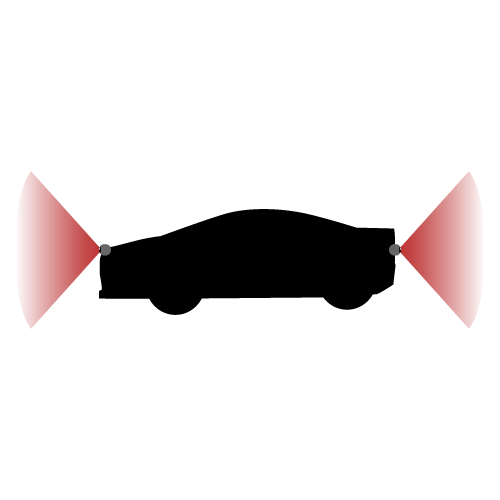
Dual cameras make it possible to record traffic events in front of and behind the vehicle. In addition to the “normal” dash cam, another one is installed on the rear window. Users can later view the recordings individually, in split screen or as a picture-in-picture. This additional view can help clarify accidents. This system is helpful in the event of a rear-end collision, for example. An alternative are camera systems that are mounted in the center of the vehicle on the headliner and film from there both to the front and to the rear. In this variant, both cameras are located in one housing. In this variant, the interior or the driver is also filmed.
Power supply: no more batteries
Dash cams have to be powered in at least one way to operate. We present the various options.
Battery supply: uneconomical
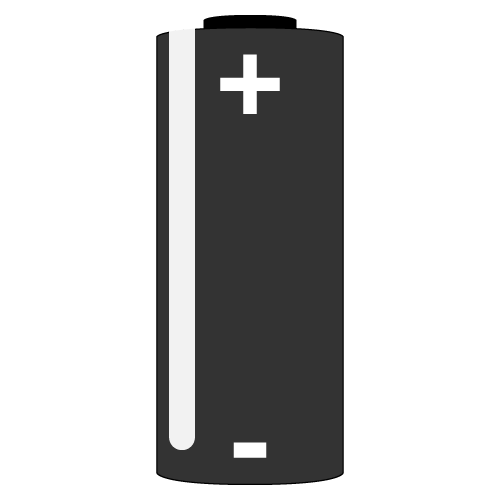
The supply by (disposable) battery is not too widespread among the devices. This is because constantly changing the battery is both inconvenient and, above all, uneconomical. Thus, users would have to check whether there is enough remaining runtime before driving and change the batteries as needed. Thus, it is imperative to carry spare batteries, because users cannot recharge them.
Rechargeable battery power: environmentally friendly and convenient
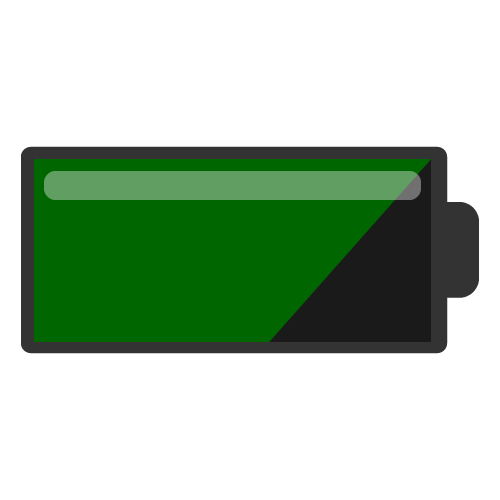
It makes much more sense to supply power with rechargeable batteries. Depending on the manufacturer, either standardized AA or AAA rechargeable batteries or individual battery packs are used. The disadvantage of rechargeable battery packs is that they cannot be purchased everywhere. The batteries must be recharged either during operation or at the latest when the maximum operating time is reached. This can be done in the vehicle itself or at home after use. However, the latter option is less useful, as users have to disassemble the dash cam for this. They should also remember to reattach it to the vehicle before the next trip. If, on the other hand, the dash cam battery is to be charged in the vehicle, this can be done via the 12-volt connection on the cigarette lighter, for example.
Connection type: avoid empty battery
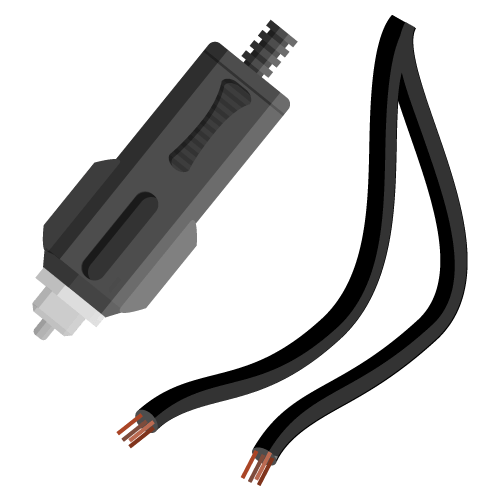
For all types of connection, it is possible to connect the device to either ignition or continuous power. In the former case, the device is only supplied with power as soon as the ignition key is turned or the ignition is activated via the start button. With continuous current, this setting is irrelevant; current always flows as long as the dash cam is connected. This can be responsible for the vehicle not starting if the vehicle is stationary for a longer period of time or if the battery is weak.
Battery monitor: prevents deep discharge
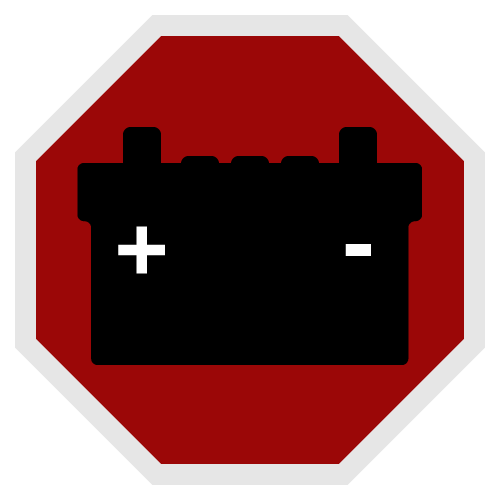
The majority of dash cam models have a so-called battery monitor, which protects the car battery from deep discharge: If the battery voltage drops below a critical value, the dash cam shuts down completely. In this way, the system helps to prevent the user from “breaking down”, as it would not be possible to start the vehicle if the battery was completely drained. If the dash cam does not have this function out of the box, such a battery monitor can also be retrofitted via the connection cable.
Optimal mounting position
The optimal position for mounting a classic dash cam is the windshield. Ideally, the device is neither particularly conspicuous nor does it obstruct the driver’s view. Therefore, the area of the windshield behind the rearview mirror is ideal: The rearview mirror does not interfere with the driver’s view of the road ahead, as it is located far at the top edge of the windshield and is only deliberately focused when necessary. Otherwise, it virtually “disappears” from the driver’s field of vision. This means that a dash cam mounted directly behind it does not interfere with the driver’s view of the traffic situation any more than the rearview mirror itself.

It can be mounted either with an adhesive mount or a suction cup. The first option is recommended: unlike a navigation system, the camera does not have to be adapted to the driver’s field of vision and can therefore remain in the same place permanently. In addition, such a self-adhesive mount allows the system to be installed closer to the windshield. In addition, the system is less susceptible to falling: Suction cups tend to detach from the surface when the temperature fluctuates.
To prevent the dash cam from only filming streaks and drops of water in rainy weather, it should be mounted on a spot on the windshield that is still within the radius of the windshield wipers. After all, it needs just as clear a view of what’s happening on the road as the driver himself. This is actually logical, but it is a mistake that many users make during installation in good weather.
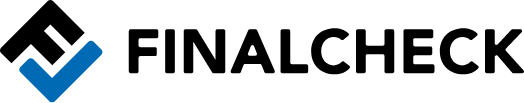















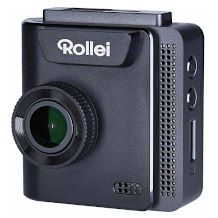


 21,647 reviews
21,647 reviews



