17-inch laptop purchasing advice: how to choose the right product
- The most important facts in brief
- The screen diagonal of a 17-inch notebook is 43.2 centimetres.
- The selection of large-format laptops ranges from simple entry-level models for office tasks to high-performance business laptops and highly professional gamer notebooks.
- 17-inch notebooks offer more space for more powerful components such as a cooling system, dedicated graphics cards, DVD burners or larger hard drives.
- Many 17-inch notebooks combine an HDD hard drive with an SSD to optimise workflow.
- In some models, the RAM can be upgraded, which is not a matter of course for notebooks.
What distinguishes a 17-inch notebook?
In tests and comparisons of notebooks, models with a 17-inch display are rarely found. This is mainly because they are perceived as too large for mobile work and therefore automatically end up at the bottom of the list – wrongly, because 17-inch notebooks can often do much more than smaller alternatives precisely because of their size. Manufacturers usually install powerful processors, graphics cards or even fans in the laptop giants. Overall, the scope of performance is simply coherent.

The most important feature is obvious: the large display. Converted into centimetres, the screen diagonal is about 43.18 cm. Due to its size, a 17-inch notebook is not a device that you want to carry around all the time. However, if necessary, the user is mobile and not tied to one location, as is the case with a desktop PC. Another advantage of the large display is the overview. When several programme windows are used for work, the smaller laptop models quickly reach the limits of their display capabilities. On a large 17-inch monitor, the open windows simply look ‘tidier’ and clicking between windows is also less problematic. The wide screen also makes 17-inchers interesting for users who prefer to watch films and play games on their laptops.
With a 17-inch notebook, users can, among other things
- operate all office programmes clearly
- stream films and series
- Play PC games
- Use social media
- Use image and video editing programmes
An important advantage of the large laptops are the powerful components that the manufacturers install in the spacious housing. Many 17-inch laptops, for example, come with faster hardware and larger memory. Such a notebook can also run demanding image-editing programmes smoothly and easily master other computationally intensive multimedia functions.
One disadvantage of 17-inch notebooks is their bulkiness. Due to their size, the notebook giants also weigh quite a bit. This means they are not quite as mobile as the small netbooks and ultrabooks. You don’t take a 17-inch notebook with you “just like that” if you want to work in a café.
The large display also requires a lot of energy. When you’re on the road, the battery of a large laptop can run down more quickly than that of a smaller device.
The advantages and disadvantages of a 17-inch notebook
The terms “cold pressed” or “cold extract” are signs of quality for high-value extra virgin olive oil. A differentiation is made between cold press and cold extract. With both methods, olive oil is extracted from olive pulp at a maximum temperature of 27°C. During cold pressing, olive pulp is compressed in a hydraulic press. This differs from cold extraction, where a centrifuge is used to separate the oil from the fruit pulp through a fast-spinning drum. Cold pressed and cold extract olive oil both have many plus points, as well as a few drawbacks. These are all shown in the following table.
The terms “cold pressed” or “cold extract” are signs of quality for high-value extra virgin olive oil. A differentiation is made between cold press and cold extract. With both methods, olive oil is extracted from olive pulp at a maximum temperature of 27°C. During cold pressing, olive pulp is compressed in a hydraulic press. This differs from cold extraction, where a centrifuge is used to separate the oil from the fruit pulp through a fast-spinning drum. Cold pressed and cold extract olive oil both have many plus points, as well as a few drawbacks. These are all shown in the following table.
Plus Points
- Large screen (43.2 cm diagonal) for comfortable use of multiple applications
- Spacious keyboard with special characters and numeric keypad
- Usually more USB ports than smaller netbooks and notebooks
- Additional picture outputs for HDMI, VGA or display port
- More resonance space for speakers, resulting in better sound quality for movies and music
- More space for effective cooling
Drawbacks
- Is relatively bulky and therefore not as mobile as smaller netbooks
- Can be quite noisy due to cooling systems
- Large display requires more battery power
- Require more space for transport
What’s in a 17-inch notebook?
Anyone who wants to buy the right 17-inch notebook must also be familiar with the technical components of a notebook. Especially for laypeople, the information in product descriptions can be quite confusing. In the following section we briefly present the most important components of a 17-inch notebook.
Processor
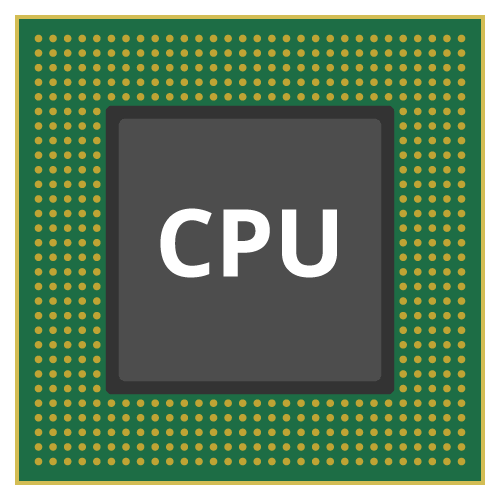
The processor (Central Processing Unit = CPU) is the “heart” of every computer. It is responsible for processing programmes, films, games and actually everything you want to do. The processor has so-called “cores”, and here the rule is: the more cores with higher gigahertz (GHz) frequency, the faster the computer. Simple models have one or two processor cores, while a processor for professional computers usually has four cores.
Working memory (RAM)
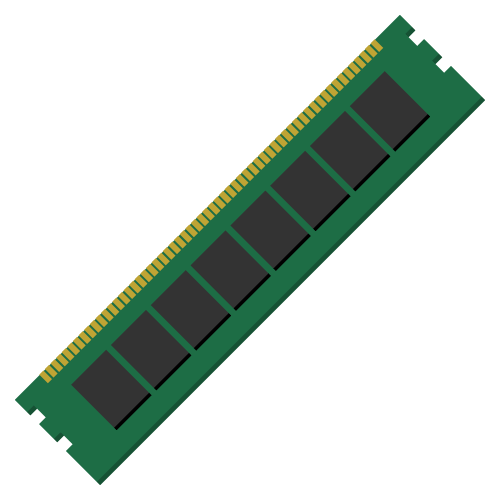
Unlike the hard disk, the random access memory (RAM) is used to store data for a short period of time. Data that are necessary for the ongoing operation of an application are stored there. When streaming a film, for example, the parts of the film that have not yet run are downloaded beforehand and “temporarily stored” in the RAM. This ensures smooth and jerk-free playback.
The rule is “the more, the better.” The more RAM memory there is, the faster and smoother the notebook will work. In contrast to desktop solutions, it is more difficult to upgrade this component in notebooks afterwards. So investing in more RAM memory can be a good idea here.
Inexpensive 17-inch laptops today usually come with four gigabytes of RAM. It should not be less. Notebooks with eight gigabytes are somewhat more expensive, but could be an investment in the future, in the sense that these models will also meet the memory requirements of new programmes in the years to come. Those who often work with several applications at the same time should choose at least an eight-gigabyte RAM memory.
In the high-end range, RAM capacity starts at 16 gigabytes. Individual notebook models can even offer 32 or 64 gigabytes of RAM.
A few notebook models, however, allow the RAM capacity to be expanded. The product description will then indicate whether there are still slots available for more memory.
Hard disk
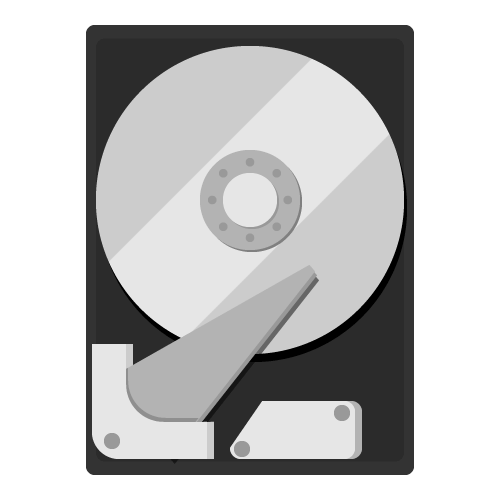
The hard disk of a notebook is the “normal” storage space available for programme installations and other files. On a large hard disk, the user can of course store many programmes and data permanently on his notebook. Unlike the main memory, however, the user has options here to supplement the available storage capacity, for example with an external hard disk. For example, the photo collection with high-resolution image files could be “outsourced” to a separate storage device.
HDD
The classic HDD (Hard Disk Drive) consists of individual components such as magnetic discs, spindle, electric motor and read/write heads. Because of this construction, it is considered to be quite susceptible to failure. However, it offers a lot of storage space at a low price.
Current 17-inch notebooks are usually equipped with an HDD hard drive of one terabyte (TB). But 256 GB SSD storage is also frequently found.
SSD
SSD stands for “Solid State Drive” or “Solid State Disk”. Translated, this means something like “solid-state data carrier”. The memories consist of flash memory chips, as they are also installed in USB sticks. This means that SSDs work silently and save energy. Another advantage: data access is much faster than with HDDs. However, SSDs are somewhat more expensive to purchase.
Many notebook manufacturers rely on a combination of mechanical hard disk (HDD) and SSD to ensure an optimal workflow. The SSD then ensures that programmes load quickly and run smoothly. The mechanical hard disk, on the other hand, provides a significantly larger storage volume. In addition, the constant overwriting of data records is less of a problem with HDD storage. This means that the HDD hard disk is better suited for backing up extensive data sets.
Graphics card
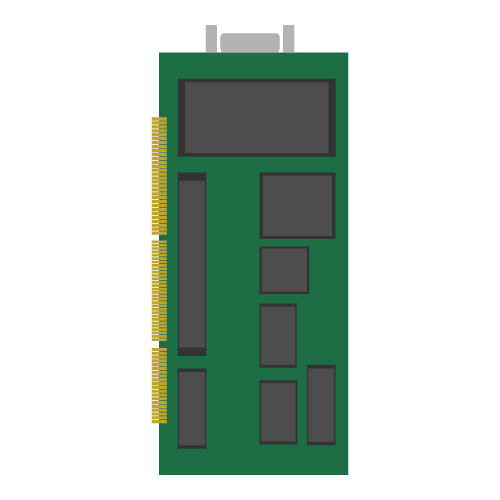
Not every 17-inch notebook has its own graphics processing unit (GPU). Entry-level devices in particular make do with a shared memory method in which part of the main memory is used for the graphics processes. However, if you like to watch and stream films or play games on your notebook, you should definitely opt for a dedicated graphics card. A separate graphics memory is also highly recommended for image and video editing on the laptop.
Fan
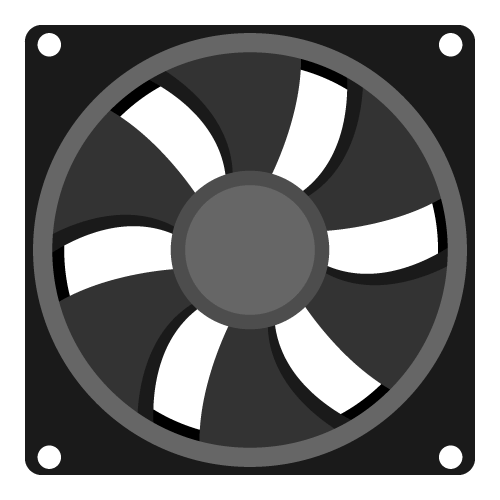
A notebook can get quite warm, especially during intensive use. The surface on which the heel of the hand rests when typing becomes hot. If the heat build-up is excessive, the notebook is slowed down in its operation. The programmes then run noticeably slower. To prevent overheating, the device switches off automatically. 17-inch notebooks with powerful components therefore have their own cooling system that ensures an appropriate internal temperature of the device. The disadvantage: the coolers can reach a considerable volume and can also be annoying in continuous operation.
Other equipment
17-inch notebooks offer enough space for hardware that manufacturers have been leaving out of netbooks and small laptops for some time: an optical drive. As a rule, the notebook giants come with a DVD-Rom drive with integrated burner. This offers a high level of functionality, even in the low-price segment. For example, CD and DVD-RW discs can be (re)recorded without any problems. Modern notebook burners also support DVD-R DL (double layer or dual layer), which, with their double data layer, offer space for about 8.5 gigabytes of data.
In addition, the long sides of the 17-inch notebooks offer enough space for various interfaces. Manufacturers do not skimp on an Ethernet input or USB interfaces. Most 17-inch notebooks have three to four USB ports. Furthermore, there is usually an HDMI interface as well as a headphone input and microphone connection.
Finally, an SD card reader is part of the basic equipment of most 17-inch notebooks. Many models have a 4-in-1 reader that can accept SD cards as well as other formats such as MMC, SDHC and SDXC.
Notebook models for different needs
Roughly speaking, notebooks can be divided into four groups:
- Entry-level devices
- Mid-range notebooks
- Business notebooks
- Multimedia notebooks
But what is important about the various laptops and what do the devices have to offer for their use? Often the requirements differ enormously. In the following section we present the different models with their typical requirement profiles:
Entry-level notebooks
If you want to use the 17-inch notebook for simple office work with Word or Excel, to be on the go on social media or to look at the latest holiday photos, you can reach for an entry-level model.
Entry-level devices usually have a clocked dual-core processor and a hard drive capacity of at least 500 gigabytes (GB). The display on these lower-priced laptops usually does not have the modern Full HD quality. However, this is only noticeable when watching films and streaming.
Mid-range 17-inch notebooks
Users who work with office programmes on a daily basis and also carry out larger calculations with databases must attach importance to other criteria when buying a new 17-inch notebook.
Here, it should be a processor with four cores or more, which can also process large amounts of data quickly and without problems. Depending on the graphics card, the user can also play games or watch films with these devices, especially if the graphics card has enough RAM.
Most notebooks in this price category have a screen resolution of 1,600 x 900 pixels. The mid-range 17-inch notebooks therefore offer the optimal solution for a user who is not committed to any applications and wants a device that impresses with multifunctionality at all levels. These models are also moderately priced: they are not the cheapest, but not unattainably expensive either.
Business notebooks with 17-inch
For the home office or workplace, you need a high-quality notebook that runs smoothly at all times. That’s why most business devices have a quad-core processor with 2.5 GHz and an SSD drive with at least 256 GB of storage space. Really high-quality devices even come with up to two terabytes. Almost all 17-inch notebooks in the business class have screens in full HD with 1,920 x 1,080 pixels for a brilliant picture, with which tables and graphics can also be displayed easily and with pin-sharp definition. The design also plays a major role in business devices. High-quality materials are often used here, which, for example, keep the weight of the notebook slim despite its size. Last but not least, a docking connection is typical. This means that the user does not have to disconnect all connections every time he wants to take the notebook with him. He simply takes the laptop out of the docking station. When the user returns to the desk and reconnects the notebook to the docking station, all devices are reconnected with this single movement.
Gamer notebooks
These are considered the non-plus-ultra among notebooks and are specially designed to play even graphically demanding games without judder and interruptions. This requires a powerful graphics card, for example from AMD or the Nvidia models. Gaming notebooks should have a full HD resolution and plenty of memory. Many models therefore combine a 1-terabyte hard drive with a 16-gigabyte SSD for the operating system and rely on a quad-core processor with at least 2.5 GHz. Since sound also plays a major role in gaming, gamer notebooks are often equipped with their own subwoofer and can be combined with PC speakers in 5.1 Dolby.
The 17-inch notebooks for gamers are designed more for home use and can therefore reach a weight of up to five kilograms. In return, however, they also have special fans that prevent them from switching off due to overheating.
Attention!
Users should make sure that the 17-inch notebook does not overheat. Otherwise, it will crash in the middle of work and unsaved files may be lost!
Users who use many different applications at the same time and thus generate a high processor load on the notebook should think about purchasing a gaming model for the 17-inch due to the running stability.
The operating system for a 17-inch notebook?
Most 17-inch notebooks that customers find in the well-known media superstores and online shops are equipped with the Windows 10 operating system.
Occasionally, however, you can find devices that are sold without an operating system. These are then remarkably cheap. So if you want to install Windows 10 yourself or perhaps prefer the alternative operating system Linux, you can buy a solid 17-inch laptop for little money.
Only Mac OS cannot be combined with a 17-inch notebook. The new MacBooks are only available up to a size of 15 inches. Apple fans who want to be mobile and still need a larger screen will have to resort to an external display. Those who don’t need the latest technology can look for an older MacBook with a large display but older operating system (up to Mac OS X Lion, 2011).
Here’s what you should look for when buying a 17-inch notebook
Which is the right 17-inch notebook depends on the wishes and demands the user has of the new device. When making a purchase decision, various criteria must be weighed against each other. Here we briefly summarise what the user can look for when comparing the devices:
RAM (main memory)
- An entry-level device should have at least 4 GB RAM.
- For image and video editing, it should be 8 GB RAM or more.
- Some notebooks allow the RAM to be expanded
Graphics card
- A separate (dedicated) graphics card should be available for multimedia programmes (image and video editing) and gaming.
- If you use the notebook mainly for simple office applications, e-mails and internet research, you can opt for a shared graphics card.
Processor
- For entry-level devices and simple applications, a dual-core processor with a frequency of 2.0 GHz is sufficient.
- For multimedia programmes, demanding computing applications and games, it should be a quad-core processor with a frequency of 2.6 GHz or more.
Hard disk
- SSDs are faster and less prone to failure. They are slightly more expensive and therefore offer less storage space, usually between 256 and 512 GB.
- HDD hard disks offer a lot of storage space (1 TB and more), but are somewhat slower at data retrieval.
- Many notebook models offer a combination of SSD and HDD.
Connectivity
- Basic equipment should include LAN, WLAN and several USB ports.
- The latest generation of USB ports are fast at transferring data and are also downward compatible.
- If you often want to transfer data from memory cards to the notebook, you should opt for a 4-in-1 card reader.
- Depending on your needs, Bluetooth, HDMI and headphone and microphone connections should be available.
Display
- A distinction is made between reflective and matt displays.
- The reflective ones offer stronger colours and are particularly suitable for use indoors.
- Matte displays, on the other hand, are easier to read in particularly bright environments and outdoors.
Battery life
- Compared with smaller notebooks, the battery life of a 17-inch notebook is often somewhat shorter. Reason: the large screen
- To work efficiently, the device should have a minimum battery life of 5 to 10 hours.
Fan & volume
- A powerful fan is important so that the notebook does not get too hot even under heavy use.
- However, a loud fan in continuous operation can interfere with work.
- Best recommendation: read user reviews!
Hardware & operating system
- The optical drive should have a burn function and support DVD-RW DL.
- For computationally intensive multimedia applications, Windows 10 should be installed in the 64-bit system.
Weight
Weight usually plays a major role in the purchase decision of mobile devices. However, since 17-inchers are the heavyweights among notebooks, this criterion is rather subordinate for most interested buyers. Those who opt for such a giant will attach more importance to the extensive equipment, the performance and the quality of the display than to the weight. Users who nevertheless want to take the notebook with them more often must reckon with a weight of about three kilograms. Gamer notebooks can weigh around four kilograms. The lighter 17-inch models currently on the market weigh about 2.5 kilograms.
Workmanship
The workmanship of the device is an important criterion for the purchase. However, it is often neglected because the user cannot compare the feel of the device online. The buyer must have already ordered the notebook or found it in the shop and be able to hold it in his hand.
The keyboard is often an indicator of good workmanship. If the keys rattle during testing or are unusually loud when struck, it is advisable to buy another notebook.
The hinges of the lid should move well and without jolting, so that the laptop can be opened and closed without problems.
Finally, the notebook should stand securely on the table without wobbling.
Accessories and extras for 17-inch notebooks
Depending on the price range, a 17-inch notebook can come with a number of accessories. A padded laptop bag makes sense if the device is also to be used on the road.
A docking station, which can be used to gain additional space for various connections such as USB, HDMI and co. is also useful, but rarely included in the scope of delivery.
An illuminated keyboard is an extra that is often found on professional and gaming notebooks. This guarantees that every keystroke is hit, even in the dark.
Tips for using and caring for the notebook
To enjoy your new 17-inch notebook for as long as possible, there are a few tips and tricks for care.
- For example, many users simply close the computer at the end of the day without shutting it down first. This can cause crashes in the long run, so it is advisable to shut down the computer properly after use.
- Leaving the power cable running all the time can also take its toll in the long run. It therefore makes sense to disconnect the notebook from the power supply and use it in battery mode.
- If you notice that the notebook is getting too hot, you should give it a break so that it can shut down again before it overheats.
- Special cleaning agents are available to make displays shine like mirrors. However, it is important that no cleaning fluid gets inside. Crumbs and other dirt that settle in the gaps of the keyboard are best removed gently with a fine brush.
Questions & Answers
Q: I want to watch movies on my 17-inch notebook, what resolution do I need?
A: For brilliant film enjoyment, the notebook should have Full HD with a resolution of 1,920 x 1,080 pixels, but at least 1,080 x 900 pixels.
Q: How much do I have to invest for a good mid-range device?
A: 17-inch notebooks in the mid-range segment cost between 700 and 1,000 euros, with hardly any upper limits.
Q: Can I travel with a 17-inch notebook?
A: Of course. Although 17-inchers are usually a bit heavier and bulkier, they can still be transported without any problems. Just make sure that the device is packed in a secure, padded case.
Further test reports
Please note: This is a comparison. We have not tested the 17-inch notebooks ourselves.
The magazine Computer Bild tested more than five notebooks with a 17-inch screen diagonal in 2019. The editors focused on the display resolution, the processor, the RAM, the hard drive, the graphics card, the interfaces and the battery life. The test winners are the Medion Erazer X7843 and the Acer Predator 17 with a test score of 2.2. They score with high speed and good picture quality as well as large hard drives and many connection options. However, the high weight and noise level of both test objects stand out negatively. In addition, the battery runtimes are comparatively short. The Asus ROG GZ700GX-EV002T (2.3) and the Lenovo Legion Y740-17 (81HH001N) (2.4) share the midfield of the test. Both convince first and foremost with speed. The Asus model also offers high colour fidelity, whereas the Lenovo device displays colours somewhat distorted. Both models have a short battery life. The Medion Akoya S17402 (MD63000) is the current taillight with a test score of 2.7. Despite good picture quality and upgrade options, the high weight is particularly noticeable. In addition, unlike the other devices, the laptop is not suitable for gaming.
Stiftung Warentest has tested 17 mobile computers so far in 2019. Among them are five 17-inch notebooks. The current test winner is the HP Envy 17-ce0001ng with a test score of 2.1. The available functions, the display, the handling as well as the versatile usability led to the quality rating “good”. Only the battery performance showed average results. The Acer Aspire 5 A517-51G54UX shares second place in the test with the Asus VivoBook Pro 17 N705FN-GC039T. Both models were able to convince in the test categories “features”, “display”, “handling” and versatility” and received a test score of 2.3. Here, too, the battery performance is comparatively low. This can be observed in all models in the test: All devices received a quality rating of “good” in the majority of the categories. The battery performance of four laptops was rated “satisfactory”. The Lenovo IdeaPad L340-17API came last in the test and had to accept a downgrade due to poor battery performance. The bottom line is a test score of 2.7 and the red lantern. The test field is nevertheless close together and no laptop could stand out from the others in the test.
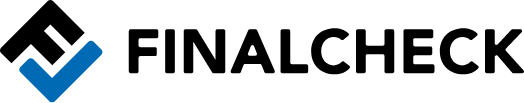






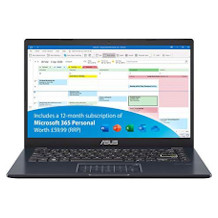







 163 reviews
163 reviews
