Label maker purchasing advice: how to choose the right product
- The most important facts in brief:
- With the help of labelling devices you can bring order into the office, the kitchen or the living room.
- Labelling machines can be mechanical or electrical and can be stationary or mobile.
- Electric devices with a keyboard are easy and quick to operate.
- Mechanical labelling devices usually produce higher quality labels.
The labelling device for an orderly everyday life
For many people, the home would look much tidier and clearer if everything was neatly labelled. But anyone who thinks “Good idea!” should not immediately reach for a marker. For one thing, they usually mark too thickly. For another, they irritatingly manage to rub off at the same time and are difficult to remove. A remedy for this is labelling devices. With them, you can create small labels in block letters and stick them on the desired surface. If you want to remove the labelling, all you have to do is peel off the label.
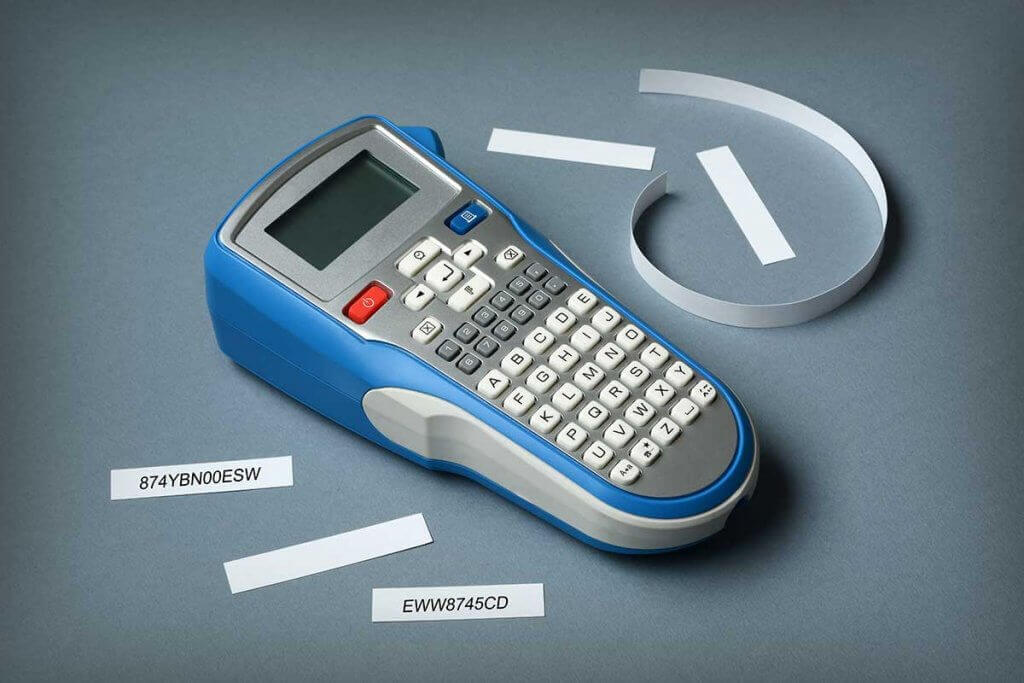
Labelling devices for private use are usually small and handy. The roll of tape inside the device is either printed or embossed with letters and other characters, depending on the model. After the roll has been labelled as desired, it is cut off manually using a cutting device. The back of the roll is covered with adhesive. All you have to do is remove the thin film and you can stick on the freshly created label as you like. Labelling devices are also known as labellers, label printers or label printers.
Ballpoint pens and lighters are not common goods
When asked “Where did you get that lighter?” the answer is usually “I don’t know”. Many can’t remember ever buying a biro or a lighter – they just exist. However, if you are one of the unlucky few who actually buy them, you can now label them. After all, it’s unlikely that anyone at the flat-sharing party will still have a red BIC that says “Andreas” on it.
Four types of device for private use
Labelling devices come in many types. Industrial devices are not included in this comparison. However, private users should also be aware of which type of labelling device is best for them. For example, it is important to distinguish between mobile and stationary devices and between electrical and mechanical ones.
Electric hand-held devices
Probably the most widespread versions for private use are electric handheld devices. They are usually long and compact, so that they can be used on the move without taking up too much space during transport. They are operated via a display and a keyboard. There are many devices with QWERTY keyboards. However, it often happens that the handheld devices are equipped with ABC keyboards, which may irritate experienced computer and smartphone users. Depending on the model, the devices are battery or rechargeable battery-powered. Most electric handhelds are in the mid-price range, as they are often more expensive than mechanical ones but cheaper than stationary ones.
When you enter the letters on the keyboard, they are printed on the roll by direct thermal printing. The devices therefore do not need ink. After the text has been entered, the roll is manually cut by a cutter. The labels of electric hand-held devices are often not of particularly high quality and therefore not weather-resistant. If the printed labels are exposed to sunlight or moisture for too long, they can be damaged or even peel off completely.
Elderly, disabled or otherwise restricted people should always carry a phone with them in case of emergency. After all, when going down to the basement or leaving the house, emergency situations can arise in which help must be called for as quickly as possible. Mobile phones for seniors should be particularly easy and safe to use so that they can still be used in emergency situations. For this reason, they have large displays and function keys, some of which are even illuminated or have an acoustic signal, as well as age-appropriate user interfaces. These and other advantages are listed again in the following overview:
Elderly, disabled or otherwise restricted people should always carry a phone with them in case of emergency. After all, when going down to the basement or leaving the house, emergency situations can arise in which help must be called for as quickly as possible. Mobile phones for seniors should be particularly easy and safe to use so that they can still be used in emergency situations. For this reason, they have large displays and function keys, some of which are even illuminated or have an acoustic signal, as well as age-appropriate user interfaces. These and other advantages are listed again in the following overview:
Pro points
- Compact
- Can be used on the road
- Fast
- Display and keyboard available
Drawbacks
- Power-operated
- Labels not very high quality
- Often ABC keyboard
Mechanical hand tools
Mechanical labelling devices are also known as embossing devices. In size and shape, they are similar to the electric versions and can therefore be used on the move. They owe their name to the way they work. Unlike electrical devices, the text is not printed on the tape, but manually imprinted on the printing surface. Since the devices work mechanically, they need neither batteries nor a mains connection. They are also the cheapest.
However, mechanical handheld devices also have disadvantages. Instead of a keyboard, they are operated by a rotary function. Each letter or digit must therefore be selected and memorised with the rotary wheel pointer. There is no display. This makes the process extremely slow and cumbersome. So if you want to write a lot, often or quickly, embossers are not ideal. Typing errors are extremely annoying because the process then has to start all over again. On the other hand, you can’t make mistakes like you can on a keyboard. If you use the device with concentration, typing errors should be rare. Nevertheless, the machines cannot produce multi-line labels.
What the machines lose in points because of their slow and cumbersome operation, they make up for with their results. Ironically, the cheapest machines produce the highest quality and most robust labels. They owe this high quality to the haptically perceptible letters that are created by the embossing.
Elderly, disabled or otherwise restricted people should always carry a phone with them in case of emergency. After all, when going down to the basement or leaving the house, emergency situations can arise in which help must be called for as quickly as possible. Mobile phones for seniors should be particularly easy and safe to use so that they can still be used in emergency situations. For this reason, they have large displays and function keys, some of which are even illuminated or have an acoustic signal, as well as age-appropriate user interfaces. These and other advantages are listed again in the following overview:
Elderly, disabled or otherwise restricted people should always carry a phone with them in case of emergency. After all, when going down to the basement or leaving the house, emergency situations can arise in which help must be called for as quickly as possible. Mobile phones for seniors should be particularly easy and safe to use so that they can still be used in emergency situations. For this reason, they have large displays and function keys, some of which are even illuminated or have an acoustic signal, as well as age-appropriate user interfaces. These and other advantages are listed again in the following overview:
Pro points
- Compact
- Can be used on the road
- Inexpensive
- High quality results
- No power necessary
Drawbacks
- Slow
- Cumbersome to use
- Only one line printable
- No display
Stationary desktop devices
Stationary desktop devices look like a combination of pocket calculators and typewriters. They are similar in function and operation to handheld electric calculators. However, they are much wider and heavier, as they are not designed for mobile use but usually occupy a fixed place at the desk. For the same reason, they are often mains-operated.
One advantage of stationary desktop devices is that they are very convenient to use. Their QWERTY keyboard is already familiar to computer users. So with desktop devices, you don’t have to deal with ABC keyboards. The text to be printed is shown on the display and printed on the ribbon. However, these devices are usually a little more expensive than handheld devices.
Elderly, disabled or otherwise restricted people should always carry a phone with them in case of emergency. After all, when going down to the basement or leaving the house, emergency situations can arise in which help must be called for as quickly as possible. Mobile phones for seniors should be particularly easy and safe to use so that they can still be used in emergency situations. For this reason, they have large displays and function keys, some of which are even illuminated or have an acoustic signal, as well as age-appropriate user interfaces. These and other advantages are listed again in the following overview:
Elderly, disabled or otherwise restricted people should always carry a phone with them in case of emergency. After all, when going down to the basement or leaving the house, emergency situations can arise in which help must be called for as quickly as possible. Mobile phones for seniors should be particularly easy and safe to use so that they can still be used in emergency situations. For this reason, they have large displays and function keys, some of which are even illuminated or have an acoustic signal, as well as age-appropriate user interfaces. These and other advantages are listed again in the following overview:
Pro points
- Comfortable to use
- QWERTY keyboard
- Display available
- Quick
Drawbacks
- Wide and heavy
- Cannot be used on the move
- Possibly expensive
- power connection necessary
PC marking devices
PC marking devices are controlled by the computer. Some new models can even be operated via smartphone. The connection to the PC is usually established via USB connection, Bluetooth or WLAN. Since these devices are controlled by the PC, they usually have neither a keyboard nor a display. They can hardly be used on the road. Many devices come with their own software or app.
The biggest advantage of PC labelling devices is that they offer more design options than the other versions thanks to the computer. In addition, text can be saved. This means that you do not have to re-enter label texts that you print often each time. The printing process is otherwise similar to that of handheld or desktop devices. For this reason, PC devices are the most expensive variant.
Elderly, disabled or otherwise restricted people should always carry a phone with them in case of emergency. After all, when going down to the basement or leaving the house, emergency situations can arise in which help must be called for as quickly as possible. Mobile phones for seniors should be particularly easy and safe to use so that they can still be used in emergency situations. For this reason, they have large displays and function keys, some of which are even illuminated or have an acoustic signal, as well as age-appropriate user interfaces. These and other advantages are listed again in the following overview:
Elderly, disabled or otherwise restricted people should always carry a phone with them in case of emergency. After all, when going down to the basement or leaving the house, emergency situations can arise in which help must be called for as quickly as possible. Mobile phones for seniors should be particularly easy and safe to use so that they can still be used in emergency situations. For this reason, they have large displays and function keys, some of which are even illuminated or have an acoustic signal, as well as age-appropriate user interfaces. These and other advantages are listed again in the following overview:
Pro points
- Own software or app
- Text memory
- Several design options
- Connection often wireless via Bluetooth or WLAN
Drawbacks
- Can only be used via computer or smartphone
- Cannot be used on the move
- Expensive
The most important buying criteria for labelling devices
Which device is right for you depends on your needs. Do you want to use the labelling device mobile or stationary? Do you plan to print a lot and often? Which surfaces will be labelled? Depending on your needs, there are different features to consider.
Print speed
The print speed is especially important if you need to print a lot in a short period of time. It indicates in millimetres per second how fast the machine prints the selected text. It is advisable to choose a machine that has a print speed of at least ten millimetres per second. How fast you enter the text is, of course, up to you. Embossing devices are slow even in the hands of experienced users. You can type much faster on labelling devices with a keyboard.
Label quality
Label quality does not mean print resolution. This is usually secondary for labelling devices. After all, the devices are only used to print small black-on-white or white-on-black text.
It is more a question of ribbon quality. Since not all ribbons are acceptable for all devices, this is at least partly dependent on the model. Electric devices use direct thermal printing. Both the printed text and the ribbon on which it is printed are not always of high quality on such devices and do not stick to every surface – especially if the surface is exposed to certain weather conditions that damage the material. Embossing, on the other hand, is more durable and of higher quality.
Permissible tape width
The permissible tape width also depends on the device selection. Manufacturers usually specify which widths are permissible for the respective device. The usual width is about 16 to 18 millimetres and the minimum tape width is about 3 to 12 millimetres, with the upper limit often being 19 to 24 millimetres. Electric devices in particular can often print from 3 to 24 millimetres. Embossing devices are usually somewhat more limited.
The permissible bandwidth is also decisive for the number of lines. Most electric devices can print two lines, some even more. Mechanical devices, however, only emboss on one line.
Keyboard
A keyboard simplifies the operation of the marking device considerably. Because they are operated with a rotary wheel, embossing devices are particularly cumbersome. However, not every model with a keyboard is automatically comfortable. Especially electric handheld devices cause irritation for many users with their ABC keyboards. The easiest and most intuitive devices are those with QWERTY keyboards, as most people are familiar with them.

Display
A display has a considerable influence on the handling of the device. With embossing devices without a display, the user cannot see what he is writing and therefore only notices errors when it is too late. With a display, the user can see what he is writing and can correct typing errors before they are printed incorrectly. The size of the display is important if you print more than one line. A large display is advantageous in this case so that you can see the type better. However, it does not have to be multicoloured. After all, labelling devices only print black-on-white.
Printing options
Labelling devices often differ in their design freedom. This refers to two aspects: what the device prints and how it prints. What” refers to the variety of characters and symbols that the device can print or imprint. The more special characters and symbols available, the more label options there are. How” refers to the type of printing. In addition to the usual horizontal printing, some devices can also print vertically. Another option is mirror printing.
Letters from A to Z and numbers from 1 to 9 as well as a horizontal printing option are available on every labelling device. Other characters and printing options depend on the model. Embossing devices usually have limited special characters and only emboss horizontally. The font size is adjustable on most electric devices.
Price and manufacturer
The price of marking devices varies greatly depending on the type and model. A low-priced embossing device is already available for less than ten euros. In the medium price range, between 20 and 60 euros, you will mainly find electric handheld devices and stationary tabletop devices. High-quality PC marking devices usually cost between 70 and 100 euros. Brother and Dymo are the market leaders.
Convertible order assistants
Labelling devices can be used in numerous areas. At home, in the office, in the workshop or kitchen, there are numerous possible applications.
In the office

In the office, piles of folders and paper often create disorder. With a labelling device, you can quickly label and thus create order. You can sort your documents alphabetically or according to any other concept. Since the office is not exposed to extreme weather conditions, an electric device is recommended, even if the labels are then not of particularly high quality. If several people use the device, a stationary table device is well suited, as this usually has a fixed place and is therefore not easy to lose.
In the kitchen

Labelling devices are also a great help in the kitchen. Whether it’s to label the spice compartment or to stamp Tupperware and bowls as your own, you can use them to make your life and your wallet easier. Then the items won’t be taken “by mistake” at parties, picnics or barbecues. You can also label your rubbish bins so that neither you nor guests accidentally dispose of rubbish incorrectly.
In the living room

Especially in the living room, there is often a lot to sort through. For one thing, you can label and arrange your bookshelf alphabetically, by author, genre or century. This also applies to cassettes, DVDs, CDs and records. In addition, nowadays there are usually numerous electronic devices in the living room. This quickly leads to an unmanageable cable chaos. You can easily remedy this with a labelling device by labelling each cable with regard to its associated device.
In the home workshop

Nowhere is messier than in the garage or the home workshop. Even during a single use, several tools and screws are usually used. Rarely are they carefully sorted directly after use. Labels can remind you where everything belongs. Screw and dowel compartments can be sorted by size. This way you can quickly find the appropriate tool and immediately know where to return it.
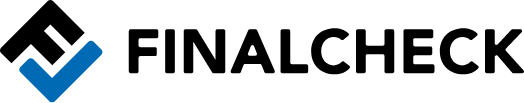
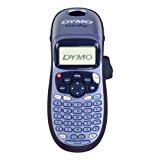


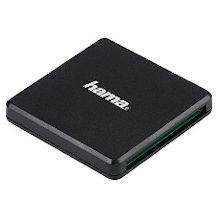





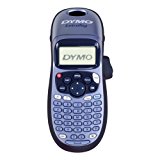
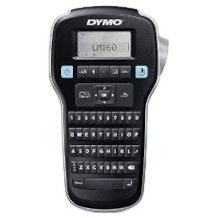

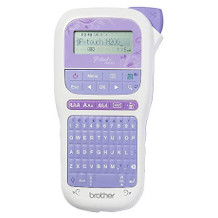
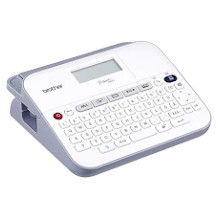
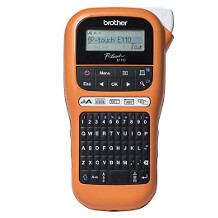
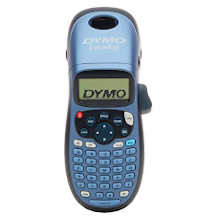
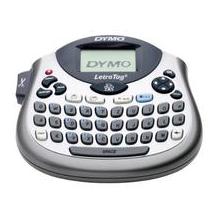
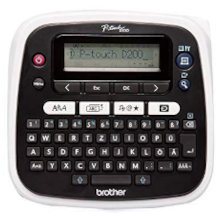
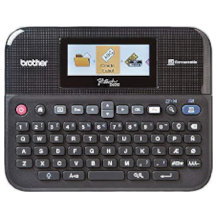
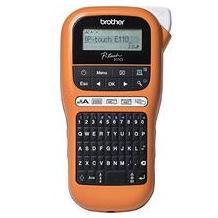





 4,683 reviews
4,683 reviews



