49-inch TV purchasing advice: how to choose the right product
- The most important facts in brief
- 49 inches is one of the most common screen sizes for TVs.
- TV sets use different screen technologies, such as LCD or OLED.
- Most models have UHD (Ultra High Definition) resolution, which is 3,840 x 2,160 pixels.
- Smart TVs allow you to use streaming services and other apps via the internet.
Television goes, televisions stay
Younger generations in particular no longer watch television, but get their entertainment and news from the internet. But the popularity of the television as a device is hardly affected by this media turnaround. A bigger screen in the living room is a must, whether for Netflix or the daily news. Television manufacturers are adapting to the trend. Most modern sets, for example, are Smart TVs. Their range of functions can be expanded like that of a smartphone with apps and they are able to access the internet.
Before buying a TV, users should be clear about the right size. A large picture is nice, but the set must also fit in the room. A TV with a screen diagonal of 49 inches (124.46 centimetres) is large enough to provide a better viewing experience than something like a PC monitor, but not so large that it completely dominates the room. For this reason, the 49-inch TV is one of the most popular sizes. This is a big advantage, as popularity leads to a greater variety of products.

Screen technologies: luminous diodes or liquid crystals?
The way in which a TV screen produces the picture significantly influences its display characteristics. LCD televisions are the most common. The tried and tested flat screen technology already has very good properties, but is being further developed by different manufacturers to keep up with the times and continue to compete with new technologies such as OLED TVs. This gives rise to new types of screens, such as Samsung’s QLED.
Many current screens also use HDR (High Dynamic Range) technology. This technology combines differently exposed images to achieve the best brightness and contrast values. HDR thus provides an expanded colour spectrum. Since there is no uniform standard for this, the display technology appears in different variants: Dolby Vision, HLG, HDR10, HDR10+ and HDR1000 are HDR versions with different performance levels. Dolby Vision is considered the front-runner.
LCD – proven technology
A flat screen is made up of several layers. In LCDs (Liquid Crystal Displays), one of these layers consists of liquid crystals that change their orientation under voltage, allowing more or less light from the backlight to pass through. This controls the colour reproduction of each pixel. The liquid crystals give the screens their name. However, they are only one layer.
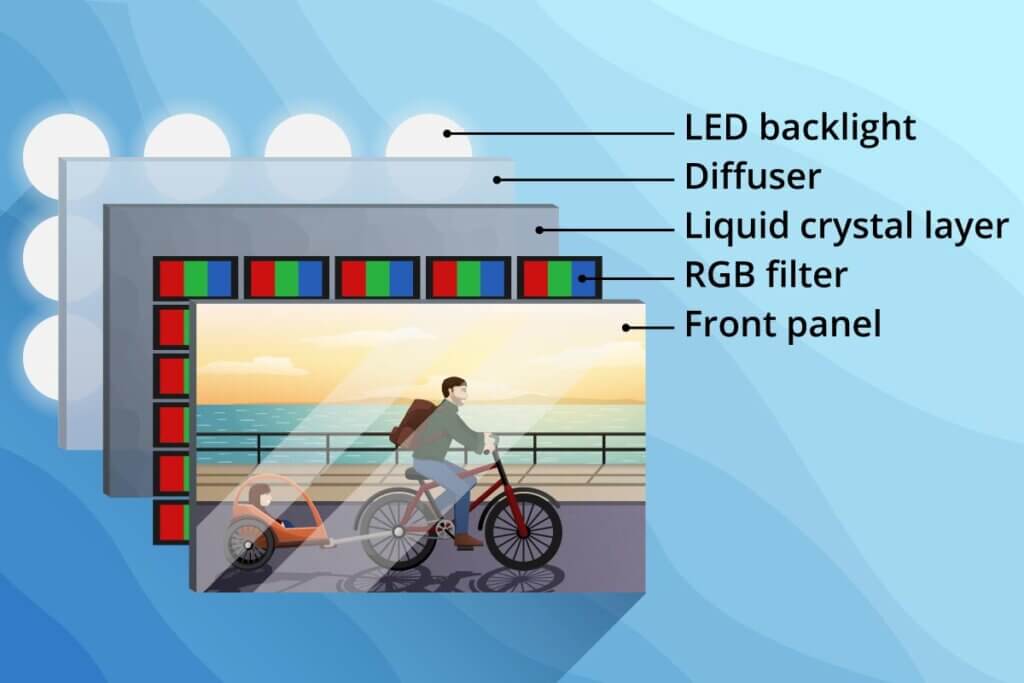
The backmost layer of such a screen consists of the backlight. Nowadays, these are exclusively LEDs (Light-Emitting Diodes). The light guide and diffuser layer ensure that the light from the LED lights is evenly distributed before it hits the liquid crystal layer, where the light transmission is regulated. The liquid crystal layer is followed by an RGB filter (red green blue). The subpixels in the three primary colours form a pixel that can reproduce the entire colour spectrum, depending on how much light the liquid crystal layer allows through.
As the most common screen technology, liquid crystal displays also give you the widest choice. If your budget is limited, you will most likely only consider LCDs. The picture is bright with strong colours. In addition, such screens are very durable. One drawback, however, is the contrast, especially the reproduction of black. Since the liquid crystals are not able to completely block the light from the backlight, LCDs never reproduce true black, and the contrast values suffer as a result.
Pro points
- Large product selection
- Inexpensive models available
- High brightness and good colour reproduction
- Durable
Drawbacks
- Little contrast
- No true black possible
IPS and VA panels: the television classics
The properties of a liquid crystal screen depend greatly on the panel technology. The difference between the techniques is the initial position of the liquid crystals and the direction in which they move to let more or less light through.
TN (twisted nematic) panels have the fastest response time, so the pixels take very little time to change colour, and are also very energy efficient. That is why they are very popular among gamers, especially for PC monitors. However, LCDs with TN panels are not top performers in terms of colour reproduction, contrast and viewing angle stability. This makes them less attractive for TVs, as the devices are mainly used for watching rather than gaming, and often by several people at the same time, who all see the TV screen from different angles and distances.
IPS (In-Plane Switching) panels are better suited for TVs. They have the best viewing angle stability among panel technologies. Contrast and colour reproduction are also better than with TN panels. On the other hand, the response speed is low. IPS screens are therefore not optimal for gaming. Because of the good viewing characteristics and the relatively low price, the panel technology is very popular for inexpensive televisions.
VA (Vertical Alignment) panels have the best properties for a TV, but are also the most expensive of the three technologies. They create the deepest black that LCDs are capable of. They are also very true to colour and rich in contrast. However, the panels do not achieve the response time that passionate gamers want.
| TN-Panel | IPS-Panel | VA-Panel | |
| Contrast | Satisfactory | Good | Very good |
| Colour reproduction | Satisfactory | Good | Very good |
| Response time | Very good | Satisfactory | Satisfactory |
| Viewing angle stability | Poor | Very good | Good |
| Price | Low | Medium | High |
QLED – the next generation of LC displays
QLED (Quantum-Dot Light-Emitting Diode) TVs are Samsung’s answer to LG’s OLED TVs and basically a further development of the tried and tested LCDs. QLED screens therefore have all the layers that also make up LCDs. However, between the backlight and the LC layer there is another one: the quantum dot layer. The red-green quantum dots ensure that the complete colour spectrum is already generated before the LC and RGB filter layer. In this way, the screens achieve higher brightness and extremely rich colour reproduction compared to their predecessor. Even in very bright rooms, these viewing characteristics are maintained. The only disadvantage compared to conventional LCDs is the higher price.
Pro points
- Very bright picture
- Extremely high colour rendition
- Can also be used in very bright rooms
Drawbacks
- No true black possible
- Expensive
OLED – slim lines and beautiful colours
Only OLED (Organic Light-Emitting Diode) televisions are a truly new screen technology. This is because they do without backlighting. Instead, each pixel is itself a light source. The main advantage is that the pixels are controlled individually and can thus be switched off completely; in other words, the sets can reproduce a true black. In general, the contrast values of OLED screens are unbeatable. In addition, the screens have a very wide viewing angle. Furthermore, thanks to the small number of layers, they are thinner and lighter than LCDs or QLEDs. Many consumers and experts talk about the best overall picture with this technology.
But they cannot yet reach the brightness of LCDs. The slow response speed makes the sets unsuitable for video games. The longevity of such TVs also still needs to be worked on. Last but not least, there is a danger that images will “burn in”, i.e. remain permanently visible as shadows on the screen. However, you can prevent this problem by preventing the display of still images for longer periods of time.
Pro points
- True black
- Highest possible contrast
- High blink angle stability
- Thin
- Light
Drawbacks
- Not as bright as LCDs and QLEDs
- Slow response speed
- Not very durable
- Burn-in possible
- Expensive
LED backlighting is optimised
Apart from OLED TVs, LEDs provide the backlighting for most screens or TVs. Either the light-emitting diodes are positioned at the edges of the screen (edge LED) or they shine along the entire length and width of the screen (full array LED). The light guide diffuses the light and the diffuser layer ensures that the light is evenly distributed. LCDs owe their brightness and energy efficiency to LED backlighting.
So-called “local dimming” serves the purpose of improving the contrasts of LCDs. In this process, certain areas of the light source are specifically brightened or darkened before the light reaches the liquid crystal layer. This makes a darker picture possible. Full array LEDs are best suited for local dimming. In this case, the term “full array local dimming” is used.
Mini-LED
Recently, television manufacturers have been using mini-LEDs. These are smaller but more numerous LED lights. The main advantage of mini-LEDs is that they ensure more precise local dimming. This brings LCDs closer and closer to the contrast and black levels of OLEDs. The larger number of light points also makes for a generally brighter picture.
Millions of pixels for one picture
Besides colour reproduction and contrast, resolution is crucial for picture quality. It is measured by the number of pixels or dots that make up the image. The more pixels there are, the smaller they are and the more details are visible in the picture. The resolution of a television is indicated by the manufacturer either with a designation such as Full HD (High Definition) or the number of pixels on the vertical plane is stated, for example 1,080 p (pixels). In both cases, the resolution is 1,920 x 1,080 pixels.
The following table provides an overview of common resolutions for 49-inch TVs. The same resolutions are also available as “wide” versions. With the latter, there are more pixels on the horizontal plane, for example with Wide HD with 2,560 x 1,080 instead of 1,920 x 1,080 pixels. However, the quality of the picture remains the same. Only the aspect ratio changes from the usual 16:9 to 21:9. Cinemas also use this aspect ratio. Last but not least, the terms UHD and 4K are often used as synonyms. Strictly speaking, however, they are different resolutions, as UHD does not reach four thousand pixels on the horizontal plane.
| Resolution | Pixel | Also known as |
| Full HD | 1.920 x 1.080 | 1.080 p |
| Ultra HD | 3.840 x 2.160 | 4K |
| 4K2K | 4.096 x 2.160 | 4K |
| UHD-2 | 7.680 x 4.320 | 8K |
One thing is clear: the trend is towards ever higher resolutions. Simple high-definition TVs (1,280 x 720 pixels) are rarely produced anymore. Even Full HD is slowly dying out. UHD is the new standard. So if you want the best possible picture, you should look for a UHD, 4K or even 8K model. But pixels cost. Consequently, you have to be prepared to spend a little more money for them. Those who can’t or don’t want to pay for 4K will also find a good TV among the Full HD models. Gamers of the latest console generation – Xbox Series X and PlayStation 5 – can also benefit from 4K resolution, as the new game consoles are capable of it and developers are increasingly launching console games for this resolution.
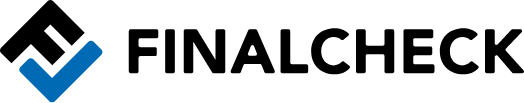










 3,264 reviews
3,264 reviews



